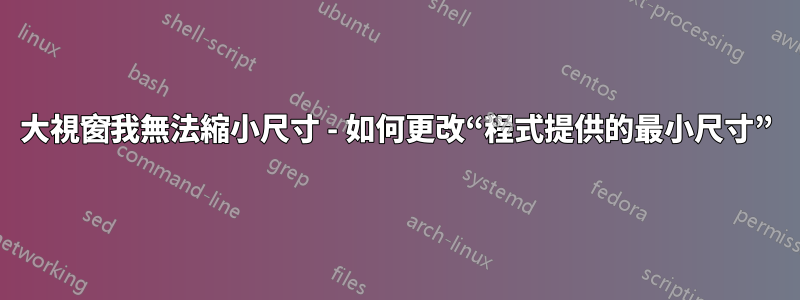
我有一個視窗(TortoiseHg),每當我打開它時它都很大並且我無法縮小尺寸。我了解 Alt-drag 並且我可以(最終)到達邊緣,但我無法縮小尺寸。如果我運行xwininfo -all資訊包括:
xwininfo: Window id: 0x7200005 "TortoiseHg Workbench"
Root window id: 0x192 (the root window) (has no name)
Parent window id: 0x111e83a (has no name)
1 child:
0x720000e (has no name): () 1x1+-1+-1 +4271+546
Absolute upper-left X: 4272
Absolute upper-left Y: 547
Relative upper-left X: 1
Relative upper-left Y: 28
Width: 16383
Height: 16383
Depth: 24
Visual: 0x139
Visual Class: TrueColor
Border width: 0
Class: InputOutput
Colormap: 0x7200004 (not installed)
Bit Gravity State: NorthWestGravity
Window Gravity State: NorthWestGravity
Backing Store State: NotUseful
Save Under State: no
Map State: IsViewable
Override Redirect State: no
Corners: +4272+547 --15135+547 --15135--15850 +4272--15850
-geometry 16383x16383+4272+547
...
Normal window size hints:
Program supplied minimum size: 16383 by 16383
Program supplied window gravity: StaticGravity
No zoom window size hints defined
No window shape defined
No border shape defined
特別是這一行:
Program supplied minimum size: 16383 by 16383
我努力了:
- 「最大化」視窗的各種方法,但似乎都沒有任何效果。 (同樣的方法在其他視窗上也可以正常工作。)
- 刪除
~/.config/TortoiseHg/並重新運行 - 搜尋文件
~/.cache/或~/.local/share/可能導致此問題的內容 - 搜尋了 dconf 和 gconf使用這種技術對於任何引用
thg或的鍵tortoise(不區分大小寫的 grep) - 運行並
strace -f thg尋找正在開啟的可能設定最小大小的文件
但我沒有找到任何東西告訴我「程式提供的最小大小」可能來自哪裡。有人知道嗎?
系統詳細資訊:
- 我使用 Ubuntu 18.04 和 Ubuntu Mate 會話,透過軟體包安裝
ubuntu-mate-desktop。 - TortoiseHg 是從 18.04 的標準儲存庫安裝的 - 沒有 PPA 等
thg version。TortoiseHg Dialogues (version 4.5.2), Mercurial (version 4.5.3) - 該系統是一台筆記型電腦,配有 2 個透過 USB-C 擴充座連接的額外顯示器。我已停用 HiDPI/縮放選項。


