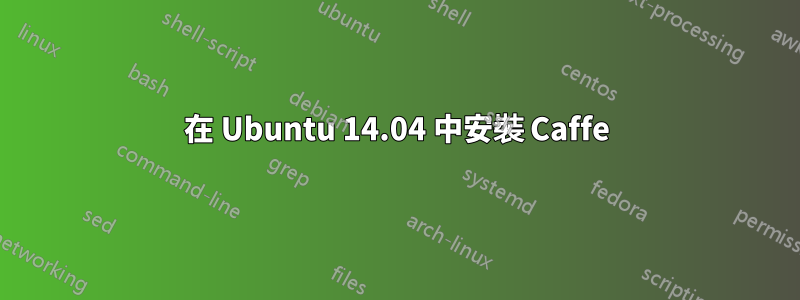
我需要在 Ubuntu 14.04 上建立 Caffe(深度學習)的幫助。運行命令後sudo make all -j4我得到這樣的報告:
In file included from /usr/local/include/google/protobuf/arena.h:48:0,
from .build_release/src/caffe/proto/caffe.pb.h:23,
from ./include/caffe/util/signal_handler.h:4,
from src/caffe/util/signal_handler.cpp:7:
/usr/include/c++/4.8/typeinfo:39:37: error: expected ‘}’ before end of line
#pragma GCC visibility push(default)
^
/usr/include/c++/4.8/typeinfo:39:37: error: expected unqualified-id before end of line
/usr/include/c++/4.8/typeinfo:39:37: error: expected ‘}’ before end of line
/usr/include/c++/4.8/typeinfo:39:37: error: expected ‘}’ before end of line
/usr/include/c++/4.8/typeinfo:39:37: error: expected ‘}’ before end of line
/usr/include/c++/4.8/typeinfo:39:37: error: expected declaration before end of line
make: *** [.build_release/src/caffe/util/signal_handler.o] Error 1
這個錯誤是什麼意思?這裡有我用來建構的說明Caffe:因為我是 Linux 作業系統的新手,所以我會很高興收到每一個解決我的錯誤的建議:)
答案1
您看到任何有關c++11或 的訊息嗎gnu++11?
看起來類似的問題在這裡:https://github.com/BVLC/caffe/issues/6359
解決方案是
更新 protobuf 並將以下內容加入 MAKEFILE 中:
CXXFLAGs += -std=c++11不確定 MAKEFILE 中是否需要這些標誌(如果上述方法不起作用,請嘗試使用它們):
NVCCFLAGS += -std=c++11 CXXFLAGS += -std=c++11 LINKFLAGS += -std=c++11使用與 c++ 98 相容的較舊的 protobuf (2.x)


