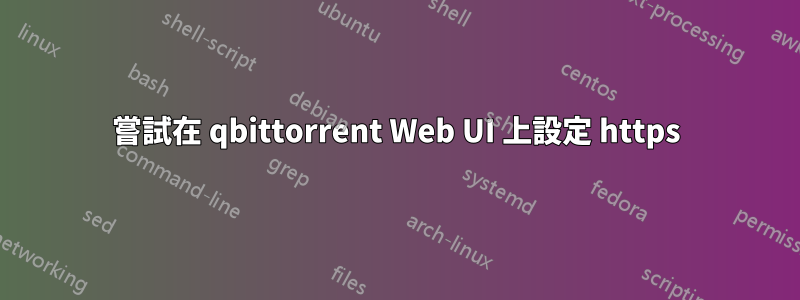
所以我在 Ubnutu 18.04 伺服器上執行 qbittorrent,使用 webui 進行互動。當我跟隨本教程一旦我進入輸入金鑰和憑證並點擊「儲存」的階段,Web UI 將不再加載,我可以恢復的唯一方法是刪除 .conf 檔案並重新啟動服務。任何人都知道我做錯了什麼謝謝。
答案1
試試這個,它對我有用。
使用透過 certbot 要求的 Let's Encrypt 憑證(請參閱這裡)。
certbot certonly --standalone --preferred-challenges http --must-staple --redirect --hsts --uir --staple-ocsp --rsa-key-size 4096 --domain subdomain.doman.com
證書儲存在這裡:
root@server:/etc/letsencrypt/live/subdomain.doman.com# ll
total 12
drwxr-xr-x 2 root root 4096 Mar 20 14:10 ./
drwx------ 3 root root 4096 Mar 20 14:10 ../
-rw-r--r-- 1 root root 692 Mar 20 14:10 README
lrwxrwxrwx 1 root root 53 Mar 20 14:10 cert.pem -> ../../archive/subdomain.doman.com/cert1.pem
lrwxrwxrwx 1 root root 54 Mar 20 14:10 chain.pem -> ../../archive/subdomain.doman.com/chain1.pem
lrwxrwxrwx 1 root root 58 Mar 20 14:10 fullchain.pem -> ../../archive/subdomain.doman.com/fullchain1.pem
lrwxrwxrwx 1 root root 56 Mar 20 14:10 privkey.pem -> ../../archive/subdomain.doman.com/privkey1.pe
我必須將“cert.pem”和“privkey.pem”檔案複製到以下路徑(qbtuser 是運行 qBittorrent 守護程式的使用者)
mkdir /home/qbtuser/.config/qBittorrent/ssl
cd /home/qbtuser/.config/qBittorrent/ssl
chmod 0700 *.pem
chown qbtuser:qbtuser *.pem
root@server:/home/qbtuser/.config/qBittorrent/ssl# ll
total 16
drwxrwxr-x 2 qbtuser qbtuser 4096 Mar 20 15:52 ./
drwxrwxr-x 4 qbtuser qbtuser 4096 Mar 20 16:34 ../
-rwx------ 1 qbtuser qbtuser 2321 Mar 20 15:59 cert.pem*
-rwx------ 1 qbtuser qbtuser 3268 Mar 20 15:59 privkey.pem*
故障排除:
journalctl -f -u qbittorrent.service
systemctl daemon-reload && systemctl restart qbittorrent


