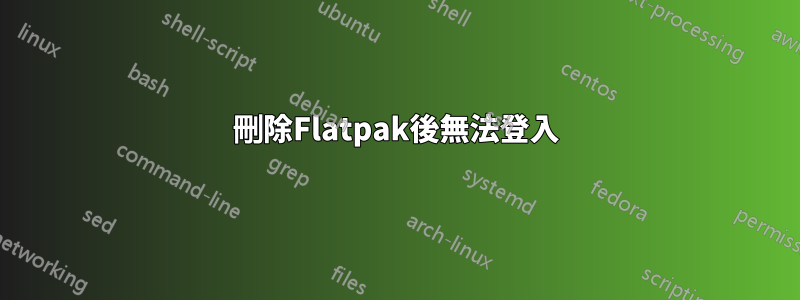
我已經安裝了 flatpak 來運行應用程式。由於它不太有效,我使用以下命令將其刪除:
sudo apt remove flatpak
重新啟動時,我收到以下錯誤。有一個“確定”按鈕,但我無法點擊它,甚至無法進入桌面。滑鼠不起作用,鍵盤也不起作用。
我運行的是 Ubuntu 19.04。這是錯誤:
Error found when loading /etc/profile:
/etc/profile.d/flatpak.sh: line25: flatpak: command not found
As a result the session will not be configured correctly.
You should fix the problem as soon as feasibile.
答案1
您可以嘗試透過清除再次刪除它
sudo apt-get purge flatpak
或刪除其剩菜和
sudo rm /etc/profile.d/flatpak.sh
sudo rm /etc/X11/Xsession.d/20flatpak
然後重新啟動。
答案2
要解決這種情況,您必須刪除或註解掉設定檔中的該行,步驟如下:
切換到登入控制台Ctrl++ Alt,F1然後
找到該檔案並刪除導致啟動問題的行:
sudo sed -i.bak '25d' /etc/profile去除任何殘留物
sudo rm -rf /etc/profile.d/flatpak.sh sudo rm -rf /etc/X11/Xsession.d/20flatpak重新啟動系統


