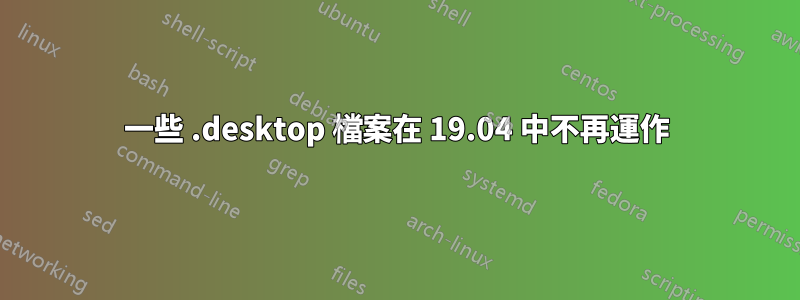
我使用多個 Firefox 實例,通常從不同的啟動器啟動它們。
例如,我有一個firefox-test.desktop文件~/.local/share/applications,其中包含:
[Desktop Entry]
Version=1.0
Name=Firefox-Test
StartupWMClass=firetest
Exec=firefox --new-instance --no-remote -P Test --class firetest %u
Icon=firefox-developer-icon
Terminal=false
Type=Application
MimeType=text/html;text/xml;application/xhtml+xml;application/vnd.mozilla.xul+xml;text/mml;x-scheme-handler/http;x-scheme-handler/https;
StartupNotify=true
Categories=Network;WebBrowser;
Keywords=web;browser;internet;pentest;
Actions=new-window;new-private-window;
它在許多桌面環境中運行了很長時間,包括 18.04 中的 GNOME。
但是,在 19.04 中,點擊我的啟動器沒有任何反應。
另一方面,這些命令可以在終端機上運行:
firefox --new-instance --no-remote -P Test --class firetest
這是一個錯誤嗎?還是預期的改變?
答案1
如果有些人有同樣的問題,當你有像這樣的擴充時它就不起作用衝向碼頭與工作區隔離設定已啟用或工作區隔離破折號。
我不知道問題是什麼,但在這種情況下不支援啟動新的 Firefox 實例。
切換回標準 Dash 或停用任何停靠工作區隔離可以解決此問題。
我也開了一個Gnome Shell 中的問題。


