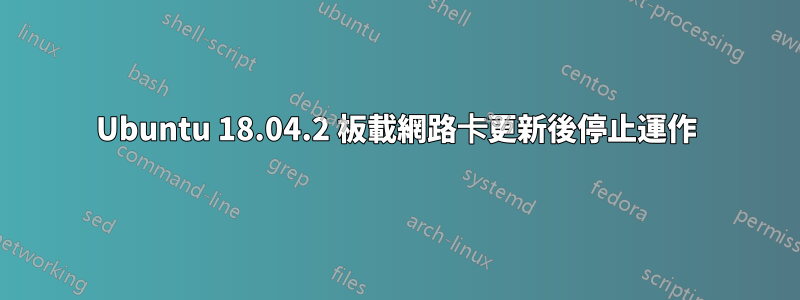
最近的作業系統更新(可能在過去兩週內)似乎使我的板載網路交換器不再工作。從那以後很多年一切都進展順利。在我的板載網卡再次工作之前,我一直在使用 USB 網卡,幸運的是,它默認提供 DHCP,但如果我們再次使用我的板載網卡,那就太好了。我一直在應用每個作業系統安裝,希望其中一個安裝能夠解決我的問題。任何人都可以建議如何讓我的板載網卡再次工作嗎?
這是 lspci 指令的編輯輸出:
00:00.0 Host bridge: Intel Corporation Xeon E3-1200 v5/E3-1500 v5/6th Gen Core Processor Host Bridge/DRAM Registers (rev 07)
03:00.0 Ethernet controller: Intel Corporation 82574L Gigabit Network Connection
04:00.0 Ethernet controller: Intel Corporation 82574L Gigabit Network Connection
05:00.0 Ethernet controller: Intel Corporation 82574L Gigabit Network Connection
06:00.0 Ethernet controller: Intel Corporation 82574L Gigabit Network Connection
0c:00.0 USB controller: Intel Corporation DSL6540 USB 3.1 Controller [Alpine Ridge]
0e:00.0 Ethernet controller: Qualcomm Atheros Killer E2400 Gigabit Ethernet Controller (rev 10)
0f:00.0 Network controller: Intel Corporation Wireless 8260 (rev 3a)
如果有人可以建議如何讓我原來的網卡再次工作,那就太好了。請注意,這台電腦上還安裝了一個 4 連接埠 PCI 網路卡,因此共有六個網路卡,包括板載網路卡和我正在使用的臨時 USB 網路卡。我不使用 4 埠網路卡,因為我不再有 PCI 蓋,所以我只是將它留在裡面,以防止我的機箱上出現洞。
根據 heynnema 的請求,這裡是插入我的 USB 乙太網路電纜時這些命令的終端輸出:
jchan@jchan-Z170N:/var/lib/filtec$ sudo lshw -C network and cat /etc/netplan/*.yaml
Hardware Lister (lshw) - B.02.18
usage: lshw [-format] [-options ...]
lshw -version
-version print program version (B.02.18)
format can be
-html output hardware tree as HTML
-xml output hardware tree as XML
-json output hardware tree as a JSON object
-short output hardware paths
-businfo output bus information
options can be
-class CLASS only show a certain class of hardware
-C CLASS same as '-class CLASS'
-c CLASS same as '-class CLASS'
-disable TEST disable a test (like pci, isapnp, cpuid, etc. )
-enable TEST enable a test (like pci, isapnp, cpuid, etc. )
-quiet don't display status
-sanitize sanitize output (remove sensitive information like serial numbers, etc.)
-numeric output numeric IDs (for PCI, USB, etc.)
-notime exclude volatile attributes (timestamps) from output
jchan@jchan-Z170N:/var/lib/filtec$ cat /etc/network/interfaces
# interfaces(5) file used by ifup(8) and ifdown(8)
auto lo
iface lo inet loopback
當 USB 乙太網路開啟時,我當然可以 ping 通 8.8.8.8,因為這就是我能夠存取 askubuntu.com 的方式。當 USB 乙太網路未插入時,我將跟進它們的結果。


