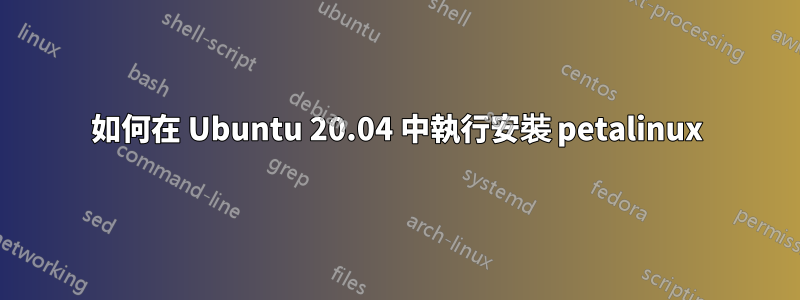
我無法在 Ubuntu 20.04 中執行 petalinux 的安裝。
abc@alpha:/scratch2/abc/Xilinx$ /petalinux-v2021.1-final-installer.run /scratch2/abc/Xilinx/Petalinux
它伴隨著這個錯誤。
-bash: /usr/bin/python: No such file or directory
我用終端編輯我的問題。我不確定我做錯了什麼。
abc@alpha:/scratch2/abc/Xilinx$ ls
Downloads Petalinux petalinux-v2021.1-final-installer.run Vitis Vivado
DocNav Model_Composer Projects Vitis_HLS xic
abc@alpha:/scratch2/abc/Xilinx$ ./petalinux-v2021.1-final-installer.run /scratch2/abc/Xilinx/Petalinux
ERROR: Invalid options: /scratch2/abc/Xilinx/Petalinux
PetaLinux installer.
Usage:
petalinux-v2021.1-final-installer.run [--log <LOGFILE>] [-d|--dir <INSTALL_DIR>] [options]
Options:
--log <LOGFILE> specify where the logfile should be created.
it will be petalinux_installation_log
in your working directory by default.
-d|--dir [INSTALL_DIR] specify the directory where you want to
install the tool kit. If not specified,
it will install to your working directory.
-p|--platform <arch_name> specify the architecture name.
aarch64 : sources for zynqMP and versal
arm : sources for zynq
microblaze_lite : sources for microblaze_lite
microblaze_full : sources for microblaze_full
EXAMPLES:
Install the tool in specified location:
$ ./petalinux-v2021.1-final-installer.run -d/--dir <INSTALL_DIR>
To get only desired sources:
$ ./petalinux-v2021.1-final-installer.run --dir <INSTALL_DIR>
This will install the sources for all(zynq,zynqMP,versal,microblaze_lite,microblaze_full).
$ ./petalinux-v2021.1-final-installer.run --dir <INSTALL_DIR> --platform "arm"
This will install the sources for zynq only.
$ ./petalinux-v2021.1-final-installer.run --dir <INSTALL_DIR> --platform "arm aarch64"
This will install the sources for zynq,zynqMP and versal.
$ ./petalinux-v2021.1-final-installer.run --dir <INSTALL_DIR> --platform "microblaze_lite microblaze_full"
This will install the sources for microblaze_lite
Please refer to the PetaLinux Tools Installation Guide.
答案1
可能您需要安裝 Python3 符號連結(/usr/bin/python→/usr/bin/python3) 經過
sudo apt-get install python-is-python3
然後重試運行安裝程式。
另請諮詢https://xilinx.github.io/kria-apps-docs/main/build/html/docs/build_petalinux.html。
答案2
第 1 步:建立虛擬機
Download, install and launch VirtualBox from here.
Create a new virtual machine using these options:
Linux
Ubuntu 64-bit
16 GB RAM (8GB minimum according to user guide)
VirtualBox Disk Image
Dynamic (resizable) hard disk
200 GB size (the resulting VM will have about 113GB free after all of these installs so you can reduce this if you like)
我建議使用動態類型的硬碟,因為 Xilinx 工具會佔用大量空間,每個 BSP 可能會佔用幾 GB,再加上 PetaLinux 專案通常會佔用大量空間,因此很難確切知道有多少空間你最終會需要的空間。如果您使用固定大小的硬碟,則無法使用 VirtualBox 輕鬆變更它,所以我建議使用動態硬碟。
更多詳情請瀏覽https://www.fpgadeveloper.com/how-to-install-petalinux-2020.1/


