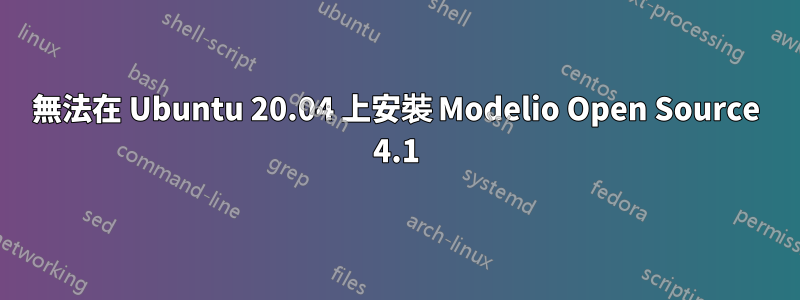
我遵循的步驟: 我已從 Modelio 網站下載了軟體。打開終端機。 cd 到下載 ls 列出下載內容 sudo dpkg -i 和軟體名稱
我得到這個: dpkg: 處理包 modelio-open-source4.1 (--install) 時出錯:依賴問題 - 未配置
我還使用 Ubuntu 的軟體在 GUI 區域進行了嘗試,我得到:
無法安裝 modelio-open-source4.1:以下軟體包具有未滿足的依賴關係
怎麼解決呢?
提前致謝 !
答案1
您必須從 18.04 LTS 儲存庫下載依賴項,並使用以下命令使用 APT 將它們與 ModelIO 套件一起安裝在 20.04 LTS 上:
cd ~/Downloads # use correct folder here where ModelIO deb is stored
wget -c http://archive.ubuntu.com/ubuntu/pool/universe/w/webkitgtk/libwebkitgtk-1.0-0_2.4.11-3ubuntu3_amd64.deb
wget -c http://archive.ubuntu.com/ubuntu/pool/universe/w/webkitgtk/libjavascriptcoregtk-1.0-0_2.4.11-3ubuntu3_amd64.deb
wget -c http://security.ubuntu.com/ubuntu/pool/main/i/icu/libicu60_60.2-3ubuntu3.1_amd64.deb
sudo apt-get install ./libwebkitgtk-1.0-0_2.4.11-3ubuntu3_amd64.deb ./libjavascriptcoregtk-1.0-0_2.4.11-3ubuntu3_amd64.deb ./libicu60_60.2-3ubuntu3.1_amd64.deb
sudo apt-get install ./modelio-open-source_4.1.0_ubuntu_amd64.deb
答案2
截至 2022 年 1 月 30 日,Ubuntu 20.04 庫
libicu60_60.2-3ubuntu3.1_amd64.deb
不再可用,已替換為
libicu60_60.2-3ubuntu3.2_amd64.deb
應該使用。所以現在的反應應該是
wget -c http://archive.ubuntu.com/ubuntu/pool/universe/w/webkitgtk/libwebkitgtk-1.0-0_2.4.11-3ubuntu3_amd64.deb
wget -c http://archive.ubuntu.com/ubuntu/pool/universe/w/webkitgtk/libjavascriptcoregtk-1.0-0_2.4.11-3ubuntu3_amd64.deb
wget -c http://security.ubuntu.com/ubuntu/pool/main/i/icu/libicu60_60.2-3ubuntu3.2_amd64.deb
sudo apt-get install ./libwebkitgtk-1.0-0_2.4.11-3ubuntu3_amd64.deb ./libjavascriptcoregtk-1.0-0_2.4.11-3ubuntu3_amd64.deb ./libicu60_60.2-3ubuntu3.2_amd64.deb
它可以在我的機器上運行。


