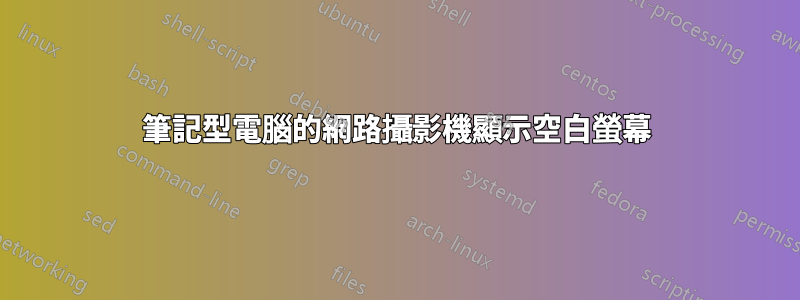
我只是使用可啟動 USB 記憶棒格式化整個筆記型電腦(當我的筆記型電腦變得滯後時我會這樣做)。我的網路攝影機在此之前工作得很好,但在格式化之後,它就停止工作了,所以我想這不是硬體問題。我不知道如何調試這個問題,任何幫助都意味著很多!
打開起司時,我看到一個空白的黑屏,請注意所有按鈕是如何停用的。我的網路攝影機旁的手電筒已開啟。
的輸出ls /dev/video*
/dev/video0 /dev/video1
的輸出lsb_release -a
No LSB modules are available.
Distributor ID: Ubuntu
Description: Ubuntu 20.04.3 LTS
Release: 20.04
Codename: focal
的輸出lsusb
Bus 002 Device 001: ID 1d6b:0003 Linux Foundation 3.0 root hub
Bus 001 Device 005: ID 0cf3:e009 Qualcomm Atheros Communications
Bus 001 Device 004: ID 0bda:0129 Realtek Semiconductor Corp. RTS5129 Card Reader Controller
Bus 001 Device 003: ID 1bcf:0b09 Sunplus Innovation Technology Inc. SPCA2085 PC Camera
Bus 001 Device 002: ID 046d:c534 Logitech, Inc. Unifying Receiver
Bus 001 Device 001: ID 1d6b:0002 Linux Foundation 2.0 root hub
運行時輸出gucview。我的網路攝影機旁邊的手電筒又亮了。
V4L2_CORE: Unable to find parent usb device.GUVCVIEW: version 2.0.6
V4L2_CORE: (UVCIOC_CTRL_MAP) Error: No such file or directory
V4L2_CORE: (UVCIOC_CTRL_MAP) Error: No such file or directory
ALSA lib pcm.c:2642:(snd_pcm_open_noupdate) Unknown PCM cards.pcm.rear
ALSA lib pcm.c:2642:(snd_pcm_open_noupdate) Unknown PCM cards.pcm.center_lfe
ALSA lib pcm.c:2642:(snd_pcm_open_noupdate) Unknown PCM cards.pcm.side
ALSA lib pcm_route.c:869:(find_matching_chmap) Found no matching channel map
ALSA lib pcm_route.c:869:(find_matching_chmap) Found no matching channel map
Cannot connect to server socket err = No such file or directory
Cannot connect to server request channel
jack server is not running or cannot be started
JackShmReadWritePtr::~JackShmReadWritePtr - Init not done for -1, skipping unlock
JackShmReadWritePtr::~JackShmReadWritePtr - Init not done for -1, skipping unlock
Cannot connect to server socket err = No such file or directory
Cannot connect to server request channel
jack server is not running or cannot be started
JackShmReadWritePtr::~JackShmReadWritePtr - Init not done for -1, skipping unlock
JackShmReadWritePtr::~JackShmReadWritePtr - Init not done for -1, skipping unlock
ALSA lib pcm_oss.c:377:(_snd_pcm_oss_open) Unknown field port
ALSA lib pcm_oss.c:377:(_snd_pcm_oss_open) Unknown field port
ALSA lib pcm_usb_stream.c:486:(_snd_pcm_usb_stream_open) Invalid type for card
ALSA lib pcm_usb_stream.c:486:(_snd_pcm_usb_stream_open) Invalid type for card
Cannot connect to server socket err = No such file or directory
Cannot connect to server request channel
jack server is not running or cannot be started
JackShmReadWritePtr::~JackShmReadWritePtr - Init not done for -1, skipping unlock
JackShmReadWritePtr::~JackShmReadWritePtr - Init not done for -1, skipping unlock
V4L2_CORE: Could not grab image (select timeout): Resource temporarily unavailable
V4L2_CORE: Could not grab image (select timeout): Resource temporarily unavailable
V4L2_CORE: Could not grab image (select timeout): Resource temporarily unavailable
的輸出cat /etc/modprobe.d/blacklist.conf
# This file lists those modules which we don't want to be loaded by
# alias expansion, usually so some other driver will be loaded for the
# device instead.
# evbug is a debug tool that should be loaded explicitly
blacklist evbug
# these drivers are very simple, the HID drivers are usually preferred
blacklist usbmouse
blacklist usbkbd
# replaced by e100
blacklist eepro100
# replaced by tulip
blacklist de4x5
# causes no end of confusion by creating unexpected network interfaces
blacklist eth1394
# snd_intel8x0m can interfere with snd_intel8x0, doesn't seem to support much
# hardware on its own (Ubuntu bug #2011, #6810)
blacklist snd_intel8x0m
# Conflicts with dvb driver (which is better for handling this device)
blacklist snd_aw2
# replaced by p54pci
blacklist prism54
# replaced by b43 and ssb.
blacklist bcm43xx
# most apps now use garmin usb driver directly (Ubuntu: #114565)
blacklist garmin_gps
# replaced by asus-laptop (Ubuntu: #184721)
blacklist asus_acpi
# low-quality, just noise when being used for sound playback, causes
# hangs at desktop session start (Ubuntu: #246969)
blacklist snd_pcsp
# ugly and loud noise, getting on everyone's nerves; this should be done by a
# nice pulseaudio bing (Ubuntu: #77010)
blacklist pcspkr
# EDAC driver for amd76x clashes with the agp driver preventing the aperture
# from being initialised (Ubuntu: #297750). Blacklist so that the driver
# continues to build and is installable for the few cases where its
# really needed.
blacklist amd76x_edac
答案1
許多裝置存取問題可以透過群組成員身分變更來解決。
做ls -l /dev/video*
具體來說,如果ls -l 顯示群組權限(第二個「rwx」三元組)為「rw」(例如「-rw-rw----」),則將自己新增至擁有該裝置的群組將授予rw存取權限。
就是這樣:
device="/dev/video0"
sudo adduser $USER $(stat -c "%G" $device)
這允許您成為可以使用該設備的群組的成員身份rw,但還有一步。
若要使所有進程成為新群組的成員,請登出並登入。小組成員資格是按時間設立的login。
答案2
在 GRUB 中安靜啟動後添加 nomodeset 將暫時修復它(回顧性答案)。
儲存檔案並使用 update-grub 使變更永久生效。
另外,請關閉安全啟動,因為它可能會阻止啟動時載入必要的驅動程式。
這裡有一個幫助您停用安全啟動的鏈接
答案3
我在 ubuntu - 20.04 上遇到了同樣的起司問題。相機閃爍,起司中出現完全黑屏。嘗試如下:虛擬機器設定 -> USB 控制器 -> 在連接到 USB 3.1/1.1 下變更 USB 相容性。兩者都為我工作。最初,它預設為 USB 2.0




