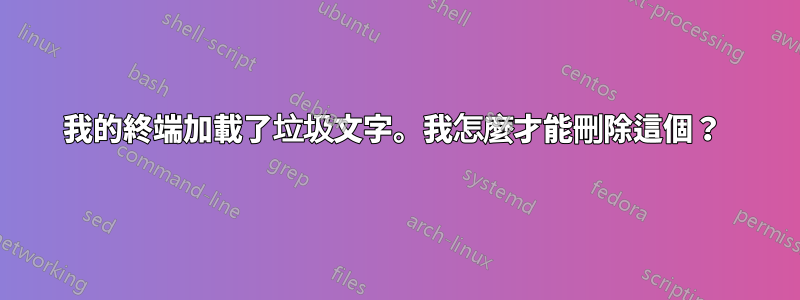
declare -x SHLVL="1"
declare -x SSH_AGENT_PID="1411"
declare -x SSH_AUTH_SOCK="/run/user/1000/keyring/ssh"
declare -x TERM="xterm-256color"
declare -x USER="nishan"
declare -x VTE_VERSION="6003"
declare -x WINDOWID="71303171"
declare -x XAUTHORITY="/home/nishan/.Xauthority"
declare -x XDG_CONFIG_DIRS="/etc/xdg/xdg-xubuntu:/etc/xdg:/etc/xdg"
declare -x XDG_CURRENT_DESKTOP="XFCE"
declare -x XDG_DATA_DIRS="/usr/share/xubuntu:/usr/share/xfce4:/usr/local/share:/usr/share:/var/lib/snapd/desktop:/usr/share"
declare -x XDG_GREETER_DATA_DIR="/var/lib/lightdm-data/nishan"
declare -x XDG_MENU_PREFIX="xfce-"
declare -x XDG_RUNTIME_DIR="/run/user/1000"
declare -x XDG_SEAT="seat0"
declare -x XDG_SEAT_PATH="/org/freedesktop/DisplayManager/Seat0"
declare -x XDG_SESSION_CLASS="user"
declare -x XDG_SESSION_DESKTOP="xubuntu"
declare -x XDG_SESSION_ID="c2"
declare -x XDG_SESSION_PATH="/org/freedesktop/DisplayManager/Session0"
declare -x XDG_SESSION_TYPE="x11"
declare -x XDG_VTNR="7"
我使用的是 Xubuntu 20.04 LTS 版本,全新安裝和更新。自從最近更新以來,每次我打開終端時,該文字都會出現在裡面。我必須使用clear命令清除它。我想擺脫這個,因為它非常煩人。
答案1
我得到了答案如何將 .bashrc 恢復為預設值?
複製當前 bashrc 文件
/bin/cp ~/.bashrc ~/my_bashrc
複製系統預設的bashrc
/bin/cp /etc/skel/.bashrc ~/
告訴系統立即使用複製的 bashrc 文件
. ~/.bashrc


