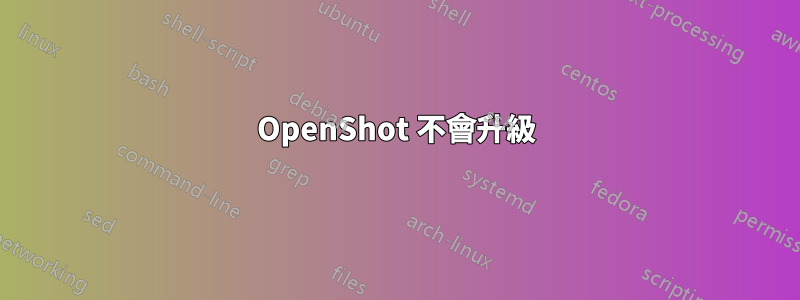
我剛剛透過終端機安裝了 openshot 影片編輯器:本教程https://www.ubuntupit.com/install-openshot-video-editor-ubuntu-linux-mint/在 ubuntu 21.04 上的樹莓派 4b 上。我嘗試啟動它,但它顯示了這個故障警告並且 openshot 沒有啟動。
這是 N0rbert 希望我在終端機上做的事情(我一開始沒有明白),但它就是這樣。在其底部,有一個額外的終端條目 NOrbert 希望我添加,所以我也這樣做了。
pi@pi-raspberrypi:~$ sudo su
[sudo] password for pi:
root@pi-raspberrypi:/home/pi# apt-cache policy openshot
openshot:
Installed: (none)
Candidate: 2.5.1+dfsg1-1
Version table:
2.5.1+dfsg1-1 500
500 http://ports.ubuntu.com/ubuntu-ports hirsute/universe arm64 Packages
root@pi-raspberrypi:/home/pi# snap list | grep -i openshot
root@pi-raspberrypi:/home/pi# flatpak list | grep -i openshot
Command 'flatpak' not found, but can be installed with:
apt install flatpak
root@pi-raspberrypi:/home/pi# apt install flatpak
Reading package lists... Done
Building dependency tree... Done
Reading state information... Done
The following additional packages will be installed:
libappstream-glib8 libmalcontent-0-0 libostree-1-1
Suggested packages:
malcontent-gui
The following NEW packages will be installed:
flatpak libappstream-glib8 libmalcontent-0-0 libostree-1-1
0 upgraded, 4 newly installed, 0 to remove and 0 not upgraded.
Need to get 1,460 kB of archives.
After this operation, 5,902 kB of additional disk space will be used.
Do you want to continue? [Y/n] y
Get:1 http://ports.ubuntu.com/ubuntu-ports hirsute/universe arm64 libappstream-glib8 arm64 0.7.18-1 [129 kB]
Get:2 http://ports.ubuntu.com/ubuntu-ports hirsute/universe arm64 libmalcontent-0-0 arm64 0.10.0-2 [19.8 kB]
Get:3 http://ports.ubuntu.com/ubuntu-ports hirsute/universe arm64 libostree-1-1 arm64 2020.8-2 [266 kB]
Get:4 http://ports.ubuntu.com/ubuntu-ports hirsute/universe arm64 flatpak arm64 1.10.2-1ubuntu1 [1,045 kB]
Fetched 1,460 kB in 1s (1,516 kB/s)
Selecting previously unselected package libappstream-glib8:arm64.
(Reading database ... 276399 files and directories currently installed.)
Preparing to unpack .../libappstream-glib8_0.7.18-1_arm64.deb ...
Unpacking libappstream-glib8:arm64 (0.7.18-1) ...
Selecting previously unselected package libmalcontent-0-0:arm64.
Preparing to unpack .../libmalcontent-0-0_0.10.0-2_arm64.deb ...
Unpacking libmalcontent-0-0:arm64 (0.10.0-2) ...
Selecting previously unselected package libostree-1-1:arm64.
Preparing to unpack .../libostree-1-1_2020.8-2_arm64.deb ...
Unpacking libostree-1-1:arm64 (2020.8-2) ...
Selecting previously unselected package flatpak.
Preparing to unpack .../flatpak_1.10.2-1ubuntu1_arm64.deb ...
Unpacking flatpak (1.10.2-1ubuntu1) ...
Setting up libappstream-glib8:arm64 (0.7.18-1) ...
Setting up libostree-1-1:arm64 (2020.8-2) ...
Setting up libmalcontent-0-0:arm64 (0.10.0-2) ...
Setting up flatpak (1.10.2-1ubuntu1) ...
Processing triggers for man-db (2.9.4-2) ...
Processing triggers for dbus (1.12.20-1ubuntu3) ...
Processing triggers for libc-bin (2.33-0ubuntu5) ...
root@pi-raspberrypi:/home/pi# snap list | grep -i openshot
root@pi-raspberrypi:/home/pi# which openshot
root@pi-raspberrypi:/home/pi#
pi@pi-raspberrypi:~$ apt-cache policy openshot-qt libopenshot
openshot-qt:
Installed: 2.6.0+dfsg2+1454+202108251849~ubuntu21.04.1
Candidate: 2.6.0+dfsg2+1454+202108251849~ubuntu21.04.1
Version table:
*** 2.6.0+dfsg2+1454+202108251849~ubuntu21.04.1 500
500 http://ppa.launchpad.net/openshot.developers/ppa/ubuntu hirsute/main arm64 Packages
100 /var/lib/dpkg/status
2.5.1+dfsg1-1 500
500 http://ports.ubuntu.com/ubuntu-ports hirsute/universe arm64 Packages
libopenshot:
Installed: (none)
Candidate: (none)
Version table:
pi@pi-raspberrypi:~$
我在一個終端會話中一個又一個地完成了這些條目,再加上更多的條目。這些是諾伯特在對此問題的評論中建議的,所以我在這裡做了它們。我嘗試在終端機中運行apt-update,full-upgrade但它沒有升級。我將如何安裝最新的安裝程式?我怎樣才能解決這個問題?
答案1
這「OpenShot:穩定的 PPA - 官方發布」 PPA不包含libopenshot庫臂氫夫和/或ARM64。他們支持僅有的AMD64(適用於 Intel/AMD 計算機,不適用於 Raspberry Pi)。
我寫了一個關於為 Raspberry Pi 建立軟體包的請求。
目前您必須使用以下命令刪除 OpenShot PPA:
sudo apt-get update
sudo apt-get install ppa-purge
sudo ppa-purge ppa:openshot.developers/ppa
然後您將從官方存儲庫中獲得較舊但功能齊全的 OpenShot。
答案2
您可以從此處的 openshot 網站下載應用程式映像:https://www.openshot.org/en/download/
由於它是應用程式映像,因此無需安裝。截至撰寫本文時,提供的版本是 2.6.1
從此頁面中,您可以下載單一檔案OpenShot-v2.6.1-x86_64.Appimage。下載後,需要透過在所選檔案管理器中設定屬性或chmod +x OpenShot-v2.6.1-x86_64.Appimage在終端機中將其標記為可執行檔。
然後,您可以透過在檔案總管中雙擊它或./OpenShot-v2.6.1-x86_64.Appimage在終端機中鍵入來運行它。
最終編輯:根據OP,該應用程式圖像無法在他的電腦上運行,儘管它可以在我的電腦上運行。



