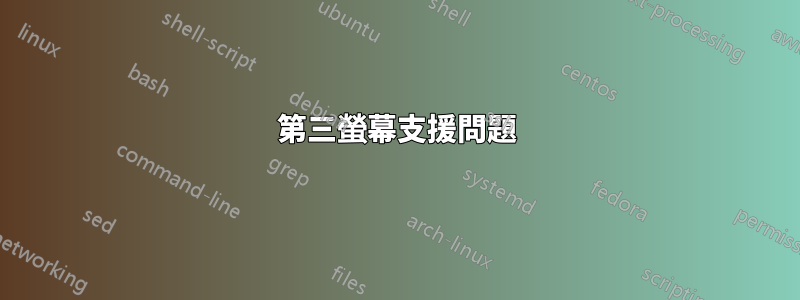
我在跑步Ubuntu 22.0.4.1 LTS x86_64有 3 個邏輯連接的螢幕,如下所示:
Screen 0: minimum 8 x 8, current 5600 x 1920, maximum 32767 x 32767
DP-0 connected 1080x1920+4520+0 right (normal left inverted right x axis y axis) 527mm x 296mm
1920x1080 60.00*+ 74.97 59.94 50.00
1680x1050 59.95
1440x900 59.89
1280x1024 75.02 60.02
1280x960 60.00
1280x720 60.00 59.94 50.00
1024x768 75.03 70.07 60.00
800x600 75.00 72.19 60.32 56.25
720x576 50.00
720x480 59.94
640x480 75.00 72.81 59.94 59.93
DP-1 disconnected (normal left inverted right x axis y axis)
HDMI-0 connected 3440x1440+1080+480 (normal left inverted right x axis y axis) 800mm x 335mm
3440x1440 59.97*+ 74.98 29.99
2560x1080 59.98 59.94 50.00
1920x1080 60.00 59.94 50.00
1720x1440 59.94
1680x1050 59.95
1440x900 59.89
1280x1024 75.02 60.02
1280x960 60.00
1280x720 60.00 59.94 50.00
1024x768 75.03 70.07 60.00
800x600 75.00 72.19 60.32 56.25
720x576 50.00
720x480 59.94
640x480 75.00 72.81 59.94 59.93
DP-2 disconnected (normal left inverted right x axis y axis)
DP-3 disconnected (normal left inverted right x axis y axis)
DP-4 connected primary 1080x1920+0+0 left (normal left inverted right x axis y axis) 527mm x 296mm
1920x1080 60.00*+ 74.97 59.94 50.00
1680x1050 59.95
1440x900 59.89
1280x1024 75.02 60.02
1280x960 60.00
1280x720 60.00 59.94 50.00
1024x768 75.03 70.07 60.00
800x600 75.00 72.19 60.32 56.25
720x576 50.00
720x480 59.94
640x480 75.00 72.81 59.94 59.93
對於驅動程序,我運行的是NVIDIA最新測試版本,如下:
*-display
description: VGA compatible controller
product: TU104 [GeForce RTX 2070 SUPER]
vendor: NVIDIA Corporation
physical id: 0
bus info: pci@0000:01:00.0
version: a1
width: 64 bits
clock: 33MHz
capabilities: pm msi pciexpress vga_controller bus_master cap_list rom
configuration: driver=nvidia latency=0
resources: irq:149 memory:53000000-53ffffff memory:40000000-4fffffff memory:50000000-51ffffff ioport:3000(size=128) memory:c0000-dffff
*-graphics
product: EFI VGA
physical id: 4
logical name: /dev/fb0
capabilities: fb
configuration: depth=32 resolution=1024,768
啟動後,我會看到 2總是但HDMI-0螢幕如果不被弄亂就無法運作。有時就像在“設定 - 顯示”中移動方向一樣簡單,有時此命令有效:
sleep 5 && xrandr -d :1 --output HDMI-0 --auto
第三個畫面始終在 NVIDIA 控制和設定中註冊xrandr,但只是未註冊(「黑屏」)。尋找日誌,找不到錯誤(/var/log/syslog),如下所示:
Aug 29 06:48:56 therion /usr/libexec/gdm-x-session[3560]: (II) NVIDIA(0): Setting mode "DP-4: nvidia-auto-select @1080x1920 +0+0 {ViewPortIn=1080x1920, ViewPortOut=1920x1080+0+0, Rotation=90}, DP-0: nvidia-auto-select @1080x1920 +4520+0 {ViewPortIn=1080x1920, ViewPortOut=1920x1080+0+0, Rotation=270}, HDMI-0: nvidia-auto-select @3440x1440 +1080+480 {ViewPortIn=3440x1440, ViewPortOut=3440x1440+0+0}"
最後,dmesg只解決了一些錯誤,例如:
[48033.822745] [drm:nv_drm_master_set [nvidia_drm]] *ERROR* [nvidia-drm] [GPU ID 0x00000100] Failed to grab modeset ownership
(然而此時,畫面曾是在職的)
我可以開始使用哪些日誌或流程來診斷為什麼一個螢幕偶爾無法運作?我注意到,睡覺和解鎖有時也能解決我的問題。


