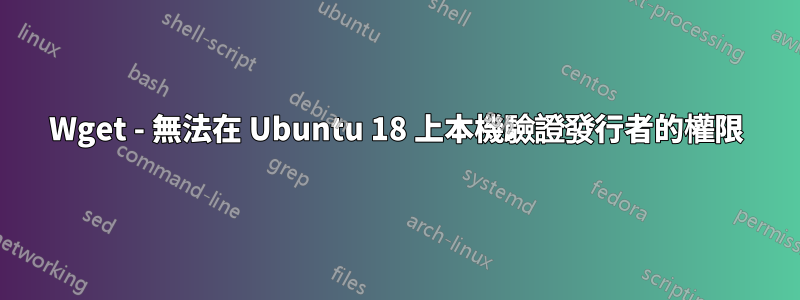
我的網站上有一些 tar.gz 和 zip 檔案。本網站託管在 aws (ubuntu 18) 上。但使用者無法使用 wget 下載它們。運行時出現此錯誤:-
wget https://example.com/downloads/abc.tar.gz
為了隱私起見,我保留了網站名稱 example.com。
Resolving abc.com (example.com)...
Connecting to example.com (example.com):443... connected.
ERROR: cannot verify example.com's certificate, issued by ‘CN=Sectigo RSA Domain Validation Secure Server CA,O=Sectigo Limited,L=Salford,ST=Greater Manchester,C=GB’: Unable to locally verify the issuer's authority.
To connect to example.com insecurely, use `--no-check-certificate'.
捲曲也不起作用
curl performs SSL certificate verification by default, using a "bundle" of Certificate Authority (CA) public keys (CA certs). If the default
bundle file isn't adequate, you can specify an alternate file
using the --cacert option.
If this HTTPS server uses a certificate signed by a CA represented
in the bundle, the certificate verification probably failed due to a
problem with the certificate
(it might be expired, or the name might
not match the domain name in the URL).
If you'd like to turn off curl's verification of the certificate, use
the -k (or --insecure) option.
答案1
解決了!
問題出在 apache 設定上。沒有為 example.com 定義conf
一旦我修復了conf。它開始工作了。


