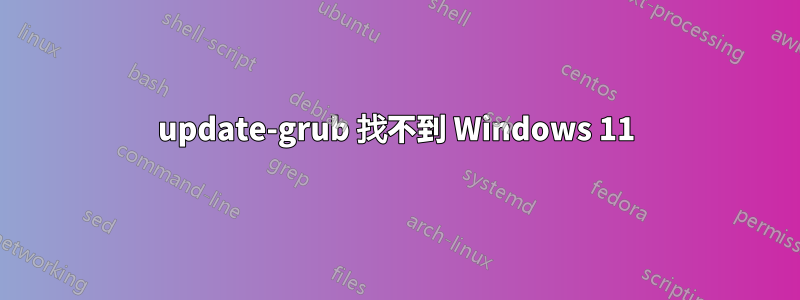
我的系統同時安裝了 windows 11 和 kubuntu 22.10;我可以透過更改 BIOS 中的啟動順序成功啟動其中的每一個。 Kubuntu 在啟動時出現在 grub 引導程式中,但 Windows 11 不會。
我嘗試過運行os-prober,但之後update-grub仍然找不到視窗。
我也嘗試添加GRUB_DISABLE_OS_PROBER=false到 /etc/default/grub.
以下是該os-prober指令的輸出:
jmpris@kubuntu:~$ sudo os-prober
/dev/nvme0n1p1@/EFI/Microsoft/Boot/bootmgfw.efi:Windows Boot Manager:Windows:efi
這是我的輸出update-grub:
jmpris@kubuntu:~$ sudo update-grub2
Sourcing file `/etc/default/grub'
Sourcing file `/etc/default/grub.d/init-select.cfg'
Generating grub configuration file ...
Found linux image: /boot/vmlinuz-5.19.0-23-generic
Found initrd image: /boot/initrd.img-5.19.0-23-generic
Found linux image: /boot/vmlinuz-5.19.0-21-generic
Found initrd image: /boot/initrd.img-5.19.0-21-generic
Memtest86+ needs a 16-bit boot, that is not available on EFI, exiting
Adding boot menu entry for UEFI Firmware Settings ...
done
jmpris@kubuntu:~$


