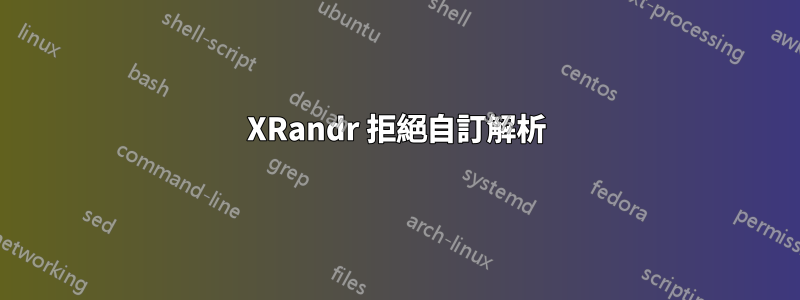
我已經從 Windows 中的 CRU 獲得了顯示器所需的準確計時,並且它們在 Windows 中運行良好。但是,使用 XRandr 和論壇上任何當前可用的解決方案都不會導致模式正確載入。
[ 1329.608] (WW) NVIDIA(0): No valid modes for
[ 1329.608] (WW) NVIDIA(0): "DFP-0:Custom_1920x1080_87,DFP-4:Custom_1920x1080_87";
無論我嘗試什麼,這些模式都會被拒絕。但我知道事實上這些數字是正確的。我嘗試停用 Xorg.Conf 中的所有 NVIDIA 檢查,但沒有任何效果。是否有最新的教程或建議的解決方案來強制使用頻率和時間的特定自訂解析度?
編輯:
我的custom-resolution.conf(確認正在讀取)
Section "Monitor"
Identifier "BenQMonitor"
Modeline "Custom_1920x1080_87" 191.4 1920 1944 1976 2000 1080 1083 1088 1100 +hsync +vsync
Option "PreferredMode" "Custom_1920x1080_87"
EndSection
Section "Screen"
Identifier "Screen0"
Monitor "BenQMonitor"
DefaultDepth 24
SubSection "Display"
Modes "Custom_1920x1080_87"
Depth 24
EndSubSection
EndSection
Section "Device"
Identifier "Device0"
Driver "nvidia"
Option "NoLogo" "True"
Option "ModeValidation" "HDMI-0: NoEdidMaxPClkCheck, NoHorizSyncCheck, NoVertRefreshCheck, NoMaxSizeCheck, NoDFPNativeResolutionCheck, NoMaxPClkCheck, AllowNon60HzDFPModes, NoTot>
Screen 0
EndSection
我嘗試擺弄不同的模式驗證,沒有什麼區別。時鐘計時 100% 正確,已在 win 上測試。據我所知,Xrandr 肯定正在閱讀我寫下的內容,並且積極拒絕。


