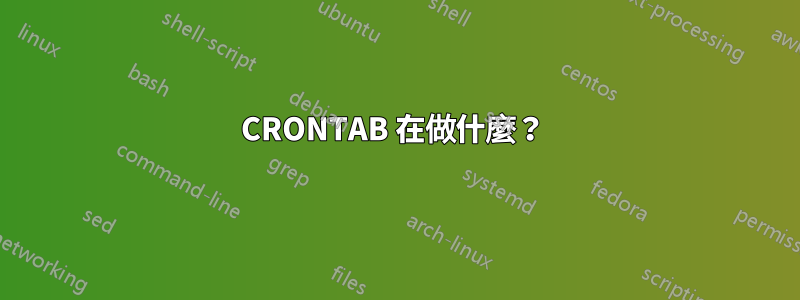
這是正常的嗎?
pi@RaspberryGate:~ $ grep CRON /var/log/syslog
Jul 28 06:17:04 RaspberryGate cron[370]: (CRON) INFO (pidfile fd = 3)
Jul 28 06:17:04 RaspberryGate cron[370]: (CRON) INFO (Running @reboot jobs)
Jul 28 06:34:14 RaspberryGate CRON[678]: (root) CMD (test -x /usr/sbin/anacron || ( cd / && run-parts --report /etc/cron.daily ))
Jul 28 06:17:04 RaspberryGate cron[368]: (CRON) INFO (pidfile fd = 3)
Jul 28 06:17:04 RaspberryGate cron[368]: (CRON) INFO (Running @reboot jobs)
Jul 28 06:47:41 RaspberryGate CRON[644]: (root) CMD (test -x /usr/sbin/anacron || ( cd / && run-parts --report /etc/cron.daily ))
Jul 28 06:17:04 RaspberryGate cron[371]: (CRON) INFO (pidfile fd = 3)
Jul 28 06:17:04 RaspberryGate cron[371]: (CRON) INFO (Running @reboot jobs)
Jul 28 07:16:24 RaspberryGate CRON[728]: (root) CMD (test -x /usr/sbin/anacron || ( cd / && run-parts --report /etc/cron.daily ))
Jul 28 07:17:01 RaspberryGate CRON[860]: (root) CMD ( cd / && run-parts --report /etc/cron.hourly)
Jul 28 08:17:01 RaspberryGate CRON[2090]: (root) CMD ( cd / && run-parts --report /etc/cron.hourly)
答案1
如果您詢問類似的條目
Jul 28 06:34:14 RaspberryGate CRON[678]: (root) CMD (test -x /usr/sbin/anacron || ( cd / && run-parts --report /etc/cron.daily ))
那麼是的,它們很正常-適用於基於 Debian 的系統
來自以下DEBIAN SPECIFIC部分man cron:
Debian 中透過 /etc/crontab 檔案的預設設定提供 /etc/cron.hourly、/etc/cron.daily、/etc/cron.weekly 和 /etc/cron.monthly 的支援(請參閱系統範圍的crontab( 5) 中的範例)。預設的系統範圍的 crontab 包含四個任務:每小時、每天、每周和每月運行。這些任務中的每一個都將執行運行部分,提供每個目錄作為參數。如果安裝了 anacron(每小時任務除外),這些任務將被停用,以防止兩個守護程序之間發生衝突。


