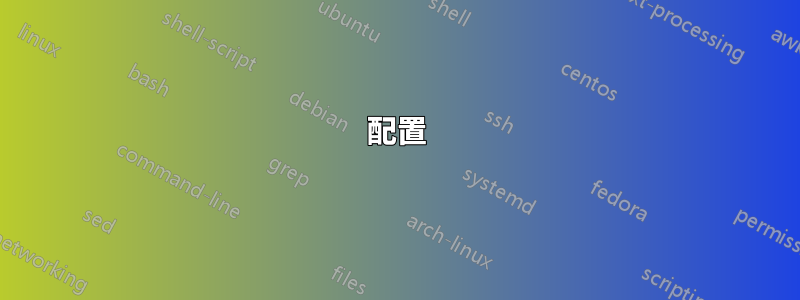
在 Ubuntu 17.04 版本上,我的 NFS 共用定義如下:
配置
在/etc/exports:
/bottle/media 192.168.0.0/16(ro,all_squash,no_subtree_check,anonuid=65534,anongid=65534) 10.3.0.0/16(rw,all_squash,sync,no_subtree_check,anonuid=65534,anongid=65534)
共享磁碟區的 UNIX 檔案權限:
$ ls -al /bottle
total 5
drwxr-xr-x 3 root root 3 Sep 3 11:45 .
drwxr-xr-x 28 root root 4096 Sep 3 00:37 ..
drwxrwxr-x 2 nobody nogroup 2 Sep 3 11:45 media
確認
然sudo exportfs:
/bottle/media 192.168.0.0/16
/bottle/media 10.3.0.0/24
檢查 NFS 伺服器守護進程:
$ sudo systemctl status nfs-server
● nfs-server.service - NFS server and services
Loaded: loaded (/lib/systemd/system/nfs-server.service; enabled; vendor preset: enabled)
Active: active (exited) since Sun 2017-09-03 12:09:47 BST; 16min ago
Process: 23350 ExecStopPost=/usr/sbin/exportfs -f (code=exited, status=0/SUCCESS)
Process: 23344 ExecStopPost=/usr/sbin/exportfs -au (code=exited, status=0/SUCCESS)
Process: 23337 ExecStop=/usr/sbin/rpc.nfsd 0 (code=exited, status=0/SUCCESS)
Process: 23380 ExecStart=/usr/sbin/rpc.nfsd $RPCNFSDARGS (code=exited, status=0/SUCCESS)
Process: 23374 ExecStartPre=/usr/sbin/exportfs -r (code=exited, status=0/SUCCESS)
Main PID: 23380 (code=exited, status=0/SUCCESS)
Tasks: 0 (limit: 4915)
Memory: 0B
CPU: 0
CGroup: /system.slice/nfs-server.service
Sep 03 12:09:47 monolith systemd[1]: Starting NFS server and services...
Sep 03 12:09:47 monolith systemd[1]: Started NFS server and services.
驗證 UID/GID 設定分別對應於nobody和nogroup:
$ id -u nobody
65534
$ getent group nogroup
nogroup:x:65534:
症狀
NFS 伺服器主機位於10.3.0.100。客戶端(OSX Sierra v10.12.6)位於10.3.0.102。
我嘗試使用 finder 的“連接到伺服器”對話框 ( ) 進行連接cmd + k,我在其中輸入了nfs://10.3.0.100。
這樣做會產生以下錯誤: You do not have permission to access this server。
這是配置問題嗎?我做錯了什麼?
答案1
為了使用 MacOS 連接到 NFS 共享,必須使用不安全標誌定義共享。這意味著它允許從非標準連接埠(macOS 使用的)進行連接。所以你的匯出行看起來像這樣。
10.3.0.0/16 (rw,all_squash,sync,no_subtree_check,anonuid=65534,anongid=65534,insecure)
此外,從 Mac 連接時(尤其是在 nfsv3 上),您必須連接到特定的匯出資料夾,而不是根資料夾或僅連接 IP。
nfs://10.3.0.100/bottle/media
應該做的伎倆!


