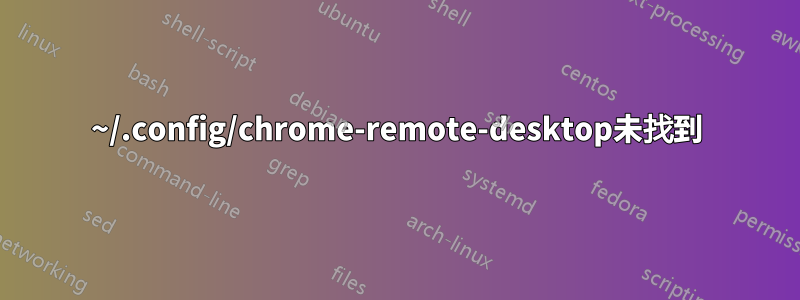
我正在嘗試使用 Chrome 遠端桌面從 Mac 存取我的電腦。當我嘗試“啟用遠端連線”步驟時,它會嘗試一段時間,然後超時並出現錯誤“無法啟動遠端存取服務”。如果我關閉窗口,我的機器會顯示並顯示“(最後在線時間 3:49:58 PM)”,其中時間是我嘗試啟動服務的時間。
我嘗試重新安裝 chrome 和 chrome 遠端桌面,並按照中的說明進行操作這個問題。我可以透過「遠端協助」連接到我的計算機,並且可以從我的 Linux 機器連接到我的 Mac。還有其他想法嗎?
答案1
~/.config/chrome-remote-desktop未找到
我遇到了一個非常具體的問題,~/.config/chrome-remote-desktop沒有被發現,並用以下方法修復了它:
mkdir -p ~/.config/chrome-remote-desktop
chown "$USER:$USER" ~/.config/chrome-remote-desktop
chmod a+rx ~/.config/chrome-remote-desktop
然後
- 我卸載了 Chrome-Remote-Desktop 擴展
- 我確保我已在瀏覽器個人資料和 google.com 中登入我的 Google 帳戶
- 我跑去
dpkg --purge chrome-remote-desktop刪除以前的安裝。 (編輯為--purge) - 我按Ctrl+F5https://remotedesktop.google.com在嘗試重新安裝之前
(使用 Ctrl+Alt+T 開啟終端,然後將上述命令貼到終端機中。如果遇到錯誤,請在出錯的每個命令(文字行)前面加上 sudo)
如何對問題進行自己的評估
我的問題的解決方案可能不適合您,所以讓我向您展示我如何找到解決方案,以便您可以找到自己的解決方案。首先,我們需要取得狀態日誌:
username@hostname:~$ service "chrome-remote-desktop@$USER" status
● chrome-remote-desktop.service - LSB: Chrome Remote Desktop service
Loaded: loaded (/etc/init.d/chrome-remote-desktop; generated)
Active: active (exited) since Fri 2020-07-24 17:11:25 EDT; 22s ago
Docs: man:systemd-sysv-generator(8)
Tasks: 0 (limit: 28767)
Memory: 0B
CGroup: /system.slice/chrome-remote-desktop.service
Jul 24 17:11:25 hostname systemd[1]: Starting LSB: Chrome Remote Desktop service...
Jul 24 17:11:25 hostname systemd[1]: Started LSB: Chrome Remote Desktop service.
為了讓它開始記錄,我必須這樣做:
username@hostname:~$ usermod -a -G chrome-remote-desktop "$USER"
username@hostname:~$ sudo service "chrome-remote-desktop@$USER" restart
username@hostname:~$ service "chrome-remote-desktop@$USER" status
● chrome-remote-desktop.service - LSB: Chrome Remote Desktop service
Loaded: loaded (/etc/init.d/chrome-remote-desktop; generated)
Active: active (exited) since Fri 2020-07-24 17:12:16 EDT; 13s ago
Docs: man:systemd-sysv-generator(8)
Process: 125177 ExecStart=/etc/init.d/chrome-remote-desktop start (code=exited, status=0/SUCCESS)
Jul 24 17:12:16 hostname sudo[125187]: pam_unix(sudo:session): session opened for user username by (uid=0)
Jul 24 17:12:16 hostname chrome-remote-desktop[125197]: [0724/171216.183432:INFO:remoting_user_session.cc(738)] Daemon process started in the background, logging to '/tmp/chrome_remote_desktop_20200724_>
Jul 24 17:12:16 hostname user-session[125198]: pam_unix(chrome-remote-desktop:session): session opened for user username by (uid=1000)
Jul 24 17:12:16 hostname chrome-remote-desktop[125195]: WARNING: This system uses GDM. Some GDM versions have a bug that prevents local login while Chrome Remote Desktop is running. If you run into this>
Jul 24 17:12:16 hostname chrome-remote-desktop[125195]: Cleanup.
Jul 24 17:12:16 hostname chrome-remote-desktop[125195]: Log file: /tmp/chrome_remote_desktop_20200724_171216_b4R1oT
Jul 24 17:12:16 hostname user-session[125198]: pam_unix(chrome-remote-desktop:session): session closed for user username
Jul 24 17:12:16 hostname sudo[125187]: pam_unix(sudo:session): session closed for user username
Jul 24 17:12:16 hostname chrome-remote-desktop[125177]: ...fail!
Jul 24 17:12:16 hostname systemd[1]: Started LSB: Chrome Remote Desktop service.
現在,讓我們看看該日誌檔案的內容:
username@hostname:~$ cat /tmp/chrome_remote_desktop_20200724_171216_b4R1oT
2020-07-24 17:15:10,835:WARNING:WARNING: This system uses GDM. Some GDM versions have a bug that prevents local login while Chrome Remote Desktop is running. If you run into this issue, you can stop Chrome Remote Desktop by visiting https://remotedesktop.google.com/access on another machine and clicking the delete icon next to this machine. It may take up to five minutes for the Chrome Remote Desktop to exit on this machine and for local login to start working again.
Failed to load config: [Errno 2] No such file or directory: '/home/username/.config/chrome-remote-desktop/host#98a9a95d871bdecaeb1ebddc57c9cdfe.json'
2020-07-24 17:15:10,836:INFO:Cleanup.
它說“沒有這樣的文件或目錄”,所以我創建了該目錄,如頂部步驟中所述,這解決了問題。
答案2
我想我知道發生了什麼事。首先,我刪除了 chrome 遠端桌面安裝以及與 google chrome 相關的所有設定檔。然後我重新安裝,並進行了這些編輯這裡這樣我就可以遠端進入目前會話。大約工作了24小時,之後就無法連線了。
所以我再次刪除了所有內容,然後重新安裝,而沒有將其配置為連接到當前會話。現在一直運作良好。簡而言之,您過去可以編輯程式碼來連接到當前會話,但隨著最近的更新,這現在會導致錯誤。
答案3
Chromium 瀏覽器和 Chrome 可能是不同的瀏覽器。谷歌可能無法向 Chromium 提供一些代幣。因此,您可以按照以下步驟在 ubuntu 上使用 chrome-remote-desktop。安裝完成後,您的電腦上將有兩個 chrome 應用程式可用。真正的顏色是紅、綠、黃。
它已經在我的 Ubuntu 18.04.1 LTS 桌面上進行了嘗試和運行。
- 只需安裝真正的 Chrome從https://www.google.com/chrome/browser/desktop/。然後將其安裝到您的電腦中。
下載 Chrome 遠端桌面從https://dl.google.com/linux/direct/chrome-remote-desktop_current_amd64.deb或從google官方網站。將其安裝到您的電腦中。
將Chrome遠端桌面擴充新增至Chrome(真實的)
使用您的 google 帳號登入 google。
- 從擴充功能或 ubuntu 應用程式啟動器啟動 Chrome 遠端桌面應用程式。
這就是全部,享受吧。


