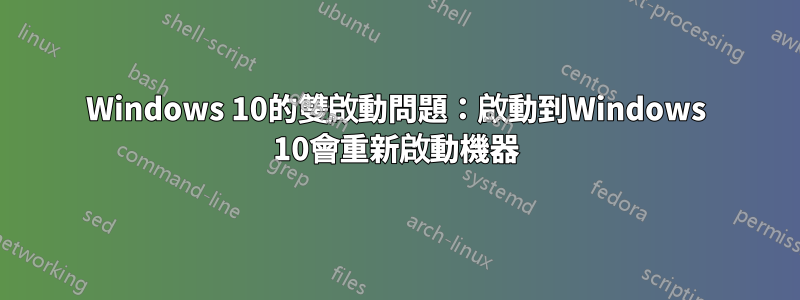
我正在嘗試解決某人筆記型電腦上的問題。問題是安裝 Ubuntu 16.04.3 LTS 後,GRUB 無法啟動到先前安裝的 Windows 10。是在 GRUB 選單項目中,但當選擇 Windows 10 選單項目時,系統不會啟動到 Windows,且重新啟動反而。
signature我在使用 GRUB 命令列選項時也收到錯誤。
我試過啟動修復但它無法解決問題。該boot-repair報告可透過以下連結取得:
http://paste.ubuntu.com/25763771/
引導修復引導訊息腳本在引導訊息腳本的末尾顯示了這一點:
update-grub
Generating grub configuration file ...
Found linux image: /boot/vmlinuz-4.10.0-28-generic
Found initrd image: /boot/initrd.img-4.10.0-28-generic
Found memtest86+ image: /boot/memtest86+.elf
Found memtest86+ image: /boot/memtest86+.bin
Found Windows 10 (loader) on /dev/sda1
Found Windows 10 (loader) on /dev/sda2
NTFS signature is missing.
Failed to mount '/dev/sda7': Invalid argument
The device '/dev/sda7' doesn't seem to have a valid NTFS.
Maybe the wrong device is used? Or the whole disk instead of a
partition (e.g. /dev/sda, not /dev/sda1)? Or the other way around?
mount /dev/sda7 : Error code 12
mount -r /dev/sda7 /mnt/boot-sav/sda7
NTFS signature is missing.
Failed to mount '/dev/sda7': Invalid argument
The device '/dev/sda7' doesn't seem to have a valid NTFS.
Maybe the wrong device is used? Or the whole disk instead of a
partition (e.g. /dev/sda, not /dev/sda1)? Or the other way around?
mount -r /dev/sda7 : Error code 12
我跑:
$ sudo mkfs.ntfs -Q /dev/sda7
報告末尾的簽名訊息boot-repair已解決:
http://paste.ubuntu.com/25764357/
在 GRUB 命令列上,e當我輸入以下命令時,可以透過在顯示 GRUB 選單時按 進行存取:
insmod part_gpt
insmod ntfs
set root='hd0,gpt2'
chainloader /bootmgr
我收到以下錯誤訊息:
> Booting a command list
> Error: invalid signature
> Press any key to continue ...
當我按任意鍵時,機器會重新啟動
我認為這個問題提到了郵政。該CSM選項位於enabled我的韌體設定中。因此,我認為Ubuntu是在BIOS模式下安裝GRUB的,而不是UEFI模式。而且我的磁碟使用 GPT,因此 Windows 10 只能透過 UEFI 啟動載入程式加載,而不能透過 BIOS 啟動載入程式載入。
我現在要做的是停用CSM我的韌體設置,然後使用 Ubuntu Live DVD 啟動,然後嘗試在 UEFI 模式下安裝 Ubuntu。
問題進一步說明這裡


