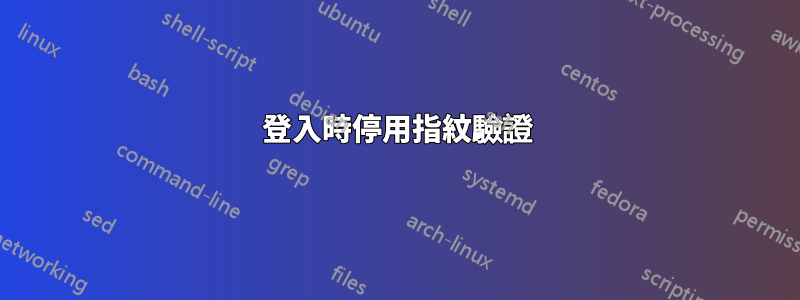
我已經使用以下命令安裝了指紋 GUI:
sudo apt-add-repository ppa:fingerprint/fingerprint-gui
sudo apt-get update && sudo apt-get install libbsapi policykit-1-fingerprint-gui fingerprint-gui
但它也接受登入時的指紋驗證(lightdm)。我只希望它與 sudo、gksudo 和 su 一起使用,即在我登入後,它應該接受指紋。
我使用的是最新的 Xubuntu 16.04 AMD64。我的機器是ThinkPad T410
編輯:
這是我的/etc/pam.d/lightdm文件內容:
#%PAM-1.0
auth requisite pam_nologin.so
auth sufficient pam_succeed_if.so user ingroup nopasswdlogin
@include common-auth
auth optional pam_gnome_keyring.so
auth optional pam_kwallet.so
auth optional pam_kwallet5.so
@include common-account
session [success=ok ignore=ignore module_unknown=ignore default=bad] pam_selinux.so close
#session required pam_loginuid.so
session required pam_limits.so
@include common-session
session [success=ok ignore=ignore module_unknown=ignore default=bad] pam_selinux.so open
session optional pam_gnome_keyring.so auto_start
session optional pam_kwallet.so auto_start
session optional pam_kwallet5.so auto_start
session required pam_env.so readenv=1
session required pam_env.so readenv=1 user_readenv=1 envfile=/etc/default/locale
@include common-password
和通用認證:
#
# /etc/pam.d/common-auth - authentication settings common to all services
#
# This file is included from other service-specific PAM config files,
# and should contain a list of the authentication modules that define
# the central authentication scheme for use on the system
# (e.g., /etc/shadow, LDAP, Kerberos, etc.). The default is to use the
# traditional Unix authentication mechanisms.
#
# As of pam 1.0.1-6, this file is managed by pam-auth-update by default.
# To take advantage of this, it is recommended that you configure any
# local modules either before or after the default block, and use
# pam-auth-update to manage selection of other modules. See
# pam-auth-update(8) for details.
# here are the per-package modules (the "Primary" block)
auth [success=2 default=ignore] pam_fingerprint-gui.so try_first_identified debug
auth [success=1 default=ignore] pam_unix.so nullok_secure try_first_pass
# here's the fallback if no module succeeds
auth requisite pam_deny.so
# prime the stack with a positive return value if there isn't one already;
# this avoids us returning an error just because nothing sets a success code
# since the modules above will each just jump around
auth required pam_permit.so
# and here are more per-package modules (the "Additional" block)
auth optional pam_ecryptfs.so unwrap
# end of pam-auth-update config
答案1
透過 GUI 停用它的最簡單方法。搜尋用戶並將指紋登入標記為「已停用」。


