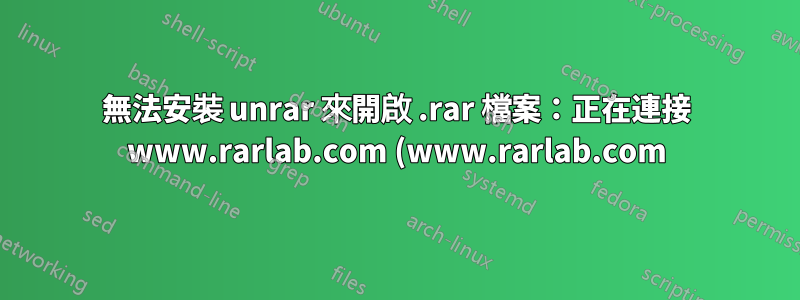%7C5.135.104.98%7C%3A80...%20%E5%B7%B2%E9%80%A3%E6%8E%A5.png)
我想在 Ubuntu 17.04 中使用 unrar 開啟 .rar 檔案。
所以我嘗試了這些命令關聯:
sudo apt-get install unrar
cd /tmp
wget http://www.rarlab.com/rar/rarlinux-3.9.1.tar.gz
第三條命令的輸出:
--2017-11-01 20:02:38-- http://www.rarlab.com/rar/rarlinux-3.9.1.tar.gz
Resolving www.rarlab.com (www.rarlab.com)... 5.135.104.98
Connecting to www.rarlab.com (www.rarlab.com)|5.135.104.98|:80... connected.
HTTP request sent, awaiting response... No data received.
Retrying.
--2017-11-01 20:02:46-- (try: 2) http://www.rarlab.com/rar/rarlinux-3.9.1.tar.gz
Connecting to www.rarlab.com (www.rarlab.com)|5.135.104.98|:80... connected.
HTTP request sent, awaiting response... No data received.
Retrying.
--2017-11-01 20:02:55-- (try: 3) http://www.rarlab.com/rar/rarlinux-3.9.1.tar.gz
Connecting to www.rarlab.com (www.rarlab.com)|5.135.104.98|:80... connected.
HTTP request sent, awaiting response... No data received.
Retrying.
^C
直到我按CTRL+ C。
我該怎麼辦?
的輸出ping -c 3 8.8.8.8:
PING 8.8.8.8 (8.8.8.8) 56(84) bytes of data.
64 bytes from 8.8.8.8: icmp_seq=1 ttl=47 time=569 ms
64 bytes from 8.8.8.8: icmp_seq=1 ttl=47 time=569 ms (DUP!)
64 bytes from 8.8.8.8: icmp_seq=1 ttl=47 time=570 ms (DUP!)
64 bytes from 8.8.8.8: icmp_seq=1 ttl=47 time=572 ms (DUP!)
64 bytes from 8.8.8.8: icmp_seq=1 ttl=47 time=573 ms (DUP!)
64 bytes from 8.8.8.8: icmp_seq=1 ttl=47 time=573 ms (DUP!)
64 bytes from 8.8.8.8: icmp_seq=1 ttl=47 time=575 ms (DUP!)
64 bytes from 8.8.8.8: icmp_seq=2 ttl=47 time=278 ms
64 bytes from 8.8.8.8: icmp_seq=2 ttl=47 time=278 ms (DUP!)
64 bytes from 8.8.8.8: icmp_seq=2 ttl=47 time=278 ms (DUP!)
64 bytes from 8.8.8.8: icmp_seq=2 ttl=47 time=281 ms (DUP!)
64 bytes from 8.8.8.8: icmp_seq=3 ttl=47 time=198 ms
--- 8.8.8.8 ping statistics ---
3 packets transmitted, 3 received, +9 duplicates, 0% packet loss, time 2001ms
rtt min/avg/max/mdev = 198.663/443.238/575.646/153.742 ms
答案1
unrar當您執行該命令時,您已經安裝了apt。
只需從終端運行它(參見man unrar):
unrar e myrar.rar
如果你想製作 rar文件,安裝rar包:
sudo apt install rar
答案2
您可以使用 .deb 安裝程式安裝 UnRAR (UnRAR Debian amd64) https://www.rarlab.com/rar_add.htm


