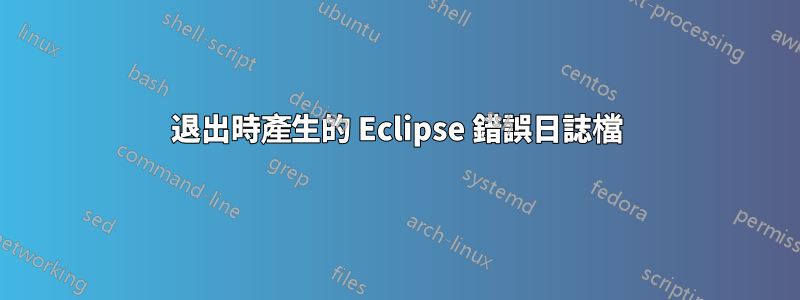
我運行的是 Ubuntu 16.04 LTS。當我想編輯 Java 檔案但當我關閉 eclipse 時,Eclipse Oxygen(九月)似乎運作正常。在 /home/user/ 中產生有錯誤的日誌文件
#
# A fatal error has been detected by the Java Runtime Environment:
#
# SIGSEGV (0xb) at pc=0x00007f3fbd7a8c4c, pid=28399, tid=0x00007f4050387700
#
# JRE version: OpenJDK Runtime Environment (8.0_131-b11) (build 1.8.0_131-8u131-b11-2ubuntu1.16.04.3-b11)
# Java VM: OpenJDK 64-Bit Server VM (25.131-b11 mixed mode linux-amd64 compressed oops)
# Problematic frame:
# C [libjavascriptcoregtk-4.0.so.18+0xd45c4c] WTFCrash+0x1c
#
# Failed to write core dump. Core dumps have been disabled. To enable core dumping, try "ulimit -c unlimited" before starting Java again
#
# If you would like to submit a bug report, please visit:
# http://bugreport.java.com/bugreport/crash.jsp
#
接下來是來自 Ubuntu 的錯誤訊息
答案1
以下是在 Ubuntu 16.04 上執行 Eclipse Oxygen.1a 的錯誤日誌:
#
# A fatal error has been detected by the Java Runtime Environment:
#
# SIGSEGV (0xb) at pc=0x00007f6f8cc93c4c, pid=10184, tid=0x00007f7000304700
#
# JRE version: Java(TM) SE Runtime Environment (8.0_151-b12) (build 1.8.0_151-b12)
# Java VM: Java HotSpot(TM) 64-Bit Server VM (25.151-b12 mixed mode linux-amd64 compressed oops)
# Problematic frame:
# C [libjavascriptcoregtk-4.0.so.18+0xd45c4c] WTFCrash+0x1c
#
# Failed to write core dump. Core dumps have been disabled. To enable core dumping, try "ulimit -c unlimited" before starting Java again
#
# If you would like to submit a bug report, please visit:
# http://bugreport.java.com/bugreport/crash.jsp
#
看來該錯誤不僅與 Ubuntu 有關,還與 Eclipse 和 GTK Webkit 的問題有關。
該問題正在 Eclipse 的錯誤追蹤器以及 Webkit 的錯誤追蹤器中進行追蹤。
https://bugs.eclipse.org/bugs/show_bug.cgi?id=522733
https://bugs.webkit.org/show_bug.cgi?id=177577
解決方法:與先前在 GTK3 中發現的問題一樣,可能的解決方法是透過在 eclipse.ini 檔案中新增此內容(在「--launcher.appendVmargs」之前)來強制 Eclipse 切換回 GTK2。
--launcher.GTK_version
2
參考這個回答



