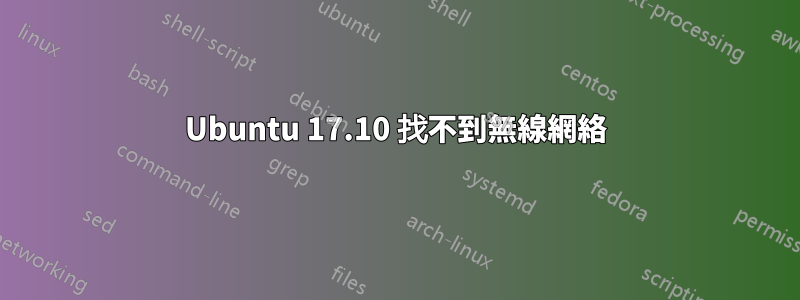
我是 Ubuntu 新手。昨天安裝了 17.10 版本,一切正常。今天我的 Wifi 適配器出現問題。啟動電腦後,它要么找不到任何網絡,要么連接到默認網絡,但幾分鐘後它會失去連接,並且不會重新連接或找到它。
此時 GUI 會顯示:無線網路不可用。
乙太網路運作良好。
我找到了這個腳本來診斷適配器,但我不知道我應該尋找什麼。https://github.com/UbuntuForums/wireless-info
我讓腳本將輸出發佈到:http://paste.ubuntu.com/25916283/
我還找到了這篇文章我遇到硬體偵測問題,需要查看哪些日誌? 並查看了建議的內容。
sudo lshw - 類別網絡
sebastian@sebastian-NBLB2:~$ sudo lshw -class network
*-network
Beschreibung: Ethernet interface
Produkt: AR8131 Gigabit Ethernet
Hersteller: Qualcomm Atheros
Physische ID: 0
Bus-Informationen: pci@0000:04:00.0
Logischer Name: enp4s0
Version: c0
Seriennummer: 70:5a:b6:e5:0a:78
Größe: 100Mbit/s
Kapazität: 1Gbit/s
Breite: 64 bits
Takt: 33MHz
Fähigkeiten: pm msi pciexpress vpd bus_master cap_list ethernet physical tp 10bt 10bt-fd 100bt 100bt-fd 1000bt-fd autonegotiation
Konfiguration: autonegotiation=on broadcast=yes driver=atl1c driverversion=1.0.1.1-NAPI duplex=full ip=192.168.0.105 latency=0 link=yes multicast=yes port=twisted pair speed=100Mbit/s
Ressourcen: irq:29 memory:d5000000-d503ffff ioport:3000(Größe=128)
*-network DEAKTIVIERT
Beschreibung: Kabellose Verbindung
Produkt: WiFi Link 5100
Hersteller: Intel Corporation
Physische ID: 0
Bus-Informationen: pci@0000:05:00.0
Logischer Name: wlp5s0
Version: 00
Seriennummer: 00:22:fa:a3:e8:0e
Breite: 64 bits
Takt: 33MHz
Fähigkeiten: pm msi pciexpress cap_list ethernet physical wireless
Konfiguration: broadcast=yes driver=iwlwifi driverversion=4.13.0-16-generic firmware=8.83.5.1 build 33692 latency=0 link=no multicast=yes wireless=IEEE 802.11
Ressourcen: irq:26 memory:d4000000-d4001fff
lspci
04:00.0 Ethernet controller: Qualcomm Atheros AR8131 Gigabit Ethernet (rev c0)
05:00.0 Network controller: Intel Corporation WiFi Link 5100
訊息
[ 386.861267] ---[ end trace 3adf6e467ef0813a ]---
[ 399.440556] IPv6: ADDRCONF(NETDEV_UP): wlp5s0: link is not ready
[ 399.651807] iwlwifi 0000:05:00.0: Radio type=0x1-0x2-0x0
[ 400.176106] iwlwifi 0000:05:00.0: Could not load the [0] uCode section
[ 402.279606] iwlwifi 0000:05:00.0: Failed to run INIT ucode: -5
[ 402.279622] iwlwifi 0000:05:00.0: Unable to initialize device.
[ 402.287097] IPv6: ADDRCONF(NETDEV_UP): wlp5s0: link is not ready
[ 402.452898] iwlwifi 0000:05:00.0: Radio type=0x1-0x2-0x0
[ 402.975670] iwlwifi 0000:05:00.0: Could not load the [0] uCode section
[ 405.084478] iwlwifi 0000:05:00.0: Failed to run INIT ucode: -5
[ 405.084491] iwlwifi 0000:05:00.0: Unable to initialize device.
[ 405.091499] IPv6: ADDRCONF(NETDEV_UP): wlp5s0: link is not ready
[ 405.256725] iwlwifi 0000:05:00.0: Radio type=0x1-0x2-0x0
[ 405.786548] iwlwifi 0000:05:00.0: Could not load the [0] uCode section
[ 407.893306] iwlwifi 0000:05:00.0: Failed to run INIT ucode: -5
[ 407.893324] iwlwifi 0000:05:00.0: Unable to initialize device.
[ 407.898971] IPv6: ADDRCONF(NETDEV_UP): wlp5s0: link is not ready
[ 450.520878] perf: interrupt took too long (4021 > 3952), lowering kernel.perf_event_max_sample_rate to 49500
[ 562.320819] iwlwifi 0000:05:00.0: Radio type=0x1-0x2-0x0
[ 562.849135] iwlwifi 0000:05:00.0: Could not load the [0] uCode section
[ 564.978213] iwlwifi 0000:05:00.0: Failed to run INIT ucode: -5
[ 564.978231] iwlwifi 0000:05:00.0: Unable to initialize device.
[ 564.982438] IPv6: ADDRCONF(NETDEV_UP): wlp5s0: link is not ready
[ 575.674280] iwlwifi 0000:05:00.0: Radio type=0x1-0x2-0x0
[ 576.203336] iwlwifi 0000:05:00.0: Could not load the [0] uCode section
[ 578.320856] iwlwifi 0000:05:00.0: Failed to run INIT ucode: -5
[ 578.320875] iwlwifi 0000:05:00.0: Unable to initialize device.
如果有人能看一下並告訴我哪裡出了問題,我會很高興。
謝謝,
賽巴斯蒂安:)
答案1
正如 lshw 輸出所示,您的 Wifi 適配器似乎被停用了。
*-網路DEAKTIVIERT
雖然我不知道您的系統的詳細信息,但這很可能與您的 Wi-Fi 適配器的開/關功能有關。你有這個實體按鈕嗎?大多數筆記型電腦都是如此。在我的系統上,鍵盤上有一個功能按鈕,我的 Xubuntu 忽略了該按鈕。我知道停用/啟用適配器的一種方法是透過網路管理員(GUI)。點擊網路符號並確保啟用無線網路選項被選中。也許這有幫助,但當然它並不能解釋為什麼你的 Wi-Fi 會自動停用。


