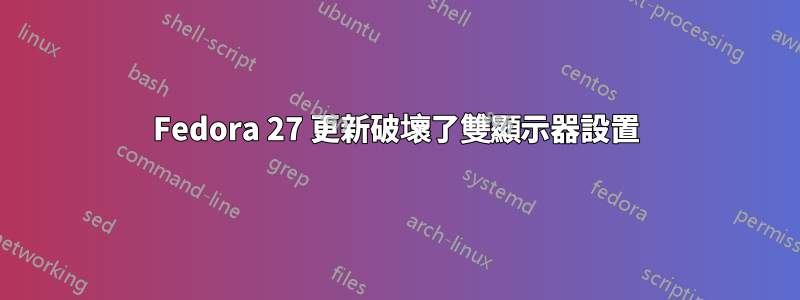
從 Fedora 26 升級到 27 很順利,但在第一次更新後我的雙顯示器設定被破壞了。它似乎根本沒有拿起額外的顯示器。
使用 HDMI,如果我運行 xrandr,只能看到筆記型電腦上的主顯示器:
Screen 0: minimum 320 x 200, current 1366 x 768, maximum 8192 x 8192
XWAYLAND0 connected 1366×768+0+0 (normal left inverted right x axis y axis) 340mm x 190mm
1366×768 59.80*+
的輸出xrandr是:
Screen 0: minimum 320 x 200, current 1366 x 768, maximum 8192 x 8192
XWAYLAND0 connected 1366x768+0+0 (normal left inverted right x axis y axis) 340mm x 190mm
1366x768 59.80*+
[petrus@localhost amdgpu-pro-17.40-492261]$ lspci
00:00.0 Host bridge: Intel Corporation Xeon E3-1200 v6/7th Gen Core Processor Host Bridge/DRAM Registers (rev 02)
00:02.0 VGA compatible controller: Intel Corporation HD Graphics 620 (rev 02)
00:04.0 Signal processing controller: Intel Corporation Xeon E3-1200 v5/E3-1500 v5/6th Gen Core Processor Thermal Subsystem (rev 02)
00:14.0 USB controller: Intel Corporation Sunrise Point-LP USB 3.0 xHCI Controller (rev 21)
00:14.2 Signal processing controller: Intel Corporation Sunrise Point-LP Thermal subsystem (rev 21)
00:15.0 Signal processing controller: Intel Corporation Sunrise Point-LP Serial IO I2C Controller #0 (rev 21)
00:15.1 Signal processing controller: Intel Corporation Sunrise Point-LP Serial IO I2C Controller #1 (rev 21)
00:16.0 Communication controller: Intel Corporation Sunrise Point-LP CSME HECI #1 (rev 21)
00:17.0 SATA controller: Intel Corporation Sunrise Point-LP SATA Controller [AHCI mode] (rev 21)
00:1c.0 PCI bridge: Intel Corporation Sunrise Point-LP PCI Express Root Port #1 (rev f1)
00:1c.4 PCI bridge: Intel Corporation Sunrise Point-LP PCI Express Root Port #5 (rev f1)
00:1c.5 PCI bridge: Intel Corporation Sunrise Point-LP PCI Express Root Port #6 (rev f1)
00:1f.0 ISA bridge: Intel Corporation Sunrise Point-LP LPC Controller (rev 21)
00:1f.2 Memory controller: Intel Corporation Sunrise Point-LP PMC (rev 21)
00:1f.3 Audio device: Intel Corporation Sunrise Point-LP HD Audio (rev 21)
00:1f.4 SMBus: Intel Corporation Sunrise Point-LP SMBus (rev 21)
01:00.0 Display controller: Advanced Micro Devices, Inc. [AMD/ATI] Sun XT [Radeon HD 8670A/8670M/8690M / R5 M330 / M430 / R7 M520] (rev 83)
02:00.0 Network controller: Qualcomm Atheros QCA9377 802.11ac Wireless Network Adapter (rev 31)
03:00.0 Ethernet controller: Realtek Semiconductor Co., Ltd. RTL8101/2/6E PCI Express Fast Ethernet controller (rev 07)
如果我使用udevadm monitor並將螢幕拔出並重新插入,現在就會有輸出。
我看到其中一項更新是為了解決顯示器問題,但我的更新在此之前工作,而不是之後。
我可以恢復使用第二台顯示器嗎?我為此用谷歌搜尋了很多。
答案1
您是否在 BIOS 中禁用了可切換顯示卡?這對我有用,我為此奮鬥了一段時間,為了安全起見,我更新了 BIOS,然後我注意到可切換顯示卡已打開,並且我在 BIOS 中禁用了 s3 睡眠狀態。我不確定 s3 睡眠禁用是否修復了任何問題,但我很確定可切換顯示卡是導致我的問題的原因。


