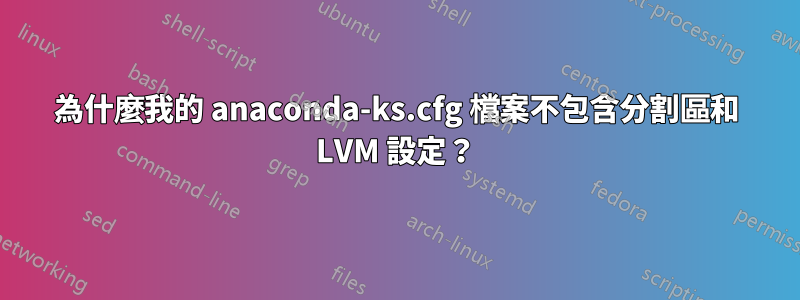
我使用 DVD ISO 將 Centos 7 安裝到 VMware Workstation 中。當我打開 /root/anaconda-ks.cfg 時,我找不到任何磁碟分割區或 LVM 資訊的引用。是因為我讓安裝程式預設配置分割區嗎?這是我的文件:
[root@centos4 ~]# cat anaconda-ks.cfg
#version=DEVEL
# System authorization information
auth --enableshadow --passalgo=sha512
# Use CDROM installation media
cdrom
# Use graphical install
graphical
# Run the Setup Agent on first boot
firstboot --enable
ignoredisk --only-use=sda
# Keyboard layouts
keyboard --vckeymap=fr --xlayouts='fr'
# System language
lang en_US.UTF-8
# Network information
network --bootproto=dhcp --device=ens33 --onboot=off --ipv6=auto --no-activate
network --hostname=localhost.localdomain
# Root password
rootpw --iscrypted $6$30AQwuPFu1OFrAsm$NT7km5c8YpgRuzMTP9c5HbZugcVspRVmA./cVnYk9AyIzNP2ShLPCCu7oYNb5IUsywy4qzXwmAXyOIWlECeiP/
# System services
services --disabled="chronyd"
# System timezone
timezone Europe/Paris --isUtc --nontp
user --name=tim --password=$6$gSo4blRqBVPGiG6d$4twAb4QVArDYDnitVvhqRt/FRdsI5yqFCWm10O4DRXxccL60Fm.BowXcibAugS9tnSzpLbfVgQgU8fWxPwCOk0 --iscrypted --gecos="Tim"
# X Window System configuration information
xconfig --startxonboot
# System bootloader configuration
bootloader --append=" crashkernel=auto" --location=mbr --boot-drive=sda
autopart --type=lvm
# Partition clearing information
clearpart --none --initlabel
%packages
@^gnome-desktop-environment
@base
@core
@desktop-debugging
@dial-up
@directory-client
@fonts
@gnome-apps
@gnome-desktop
@guest-agents
@guest-desktop-agents
@input-methods
@internet-browser
@java-platform
@multimedia
@network-file-system-client
@networkmanager-submodules
@print-client
@x11
kexec-tools
%end
%addon com_redhat_kdump --enable --reserve-mb='auto'
%end
%anaconda
pwpolicy root --minlen=6 --minquality=1 --notstrict --nochanges --notempty
pwpolicy user --minlen=6 --minquality=1 --notstrict --nochanges --emptyok
pwpolicy luks --minlen=6 --minquality=1 --notstrict --nochanges --notempty
%end


