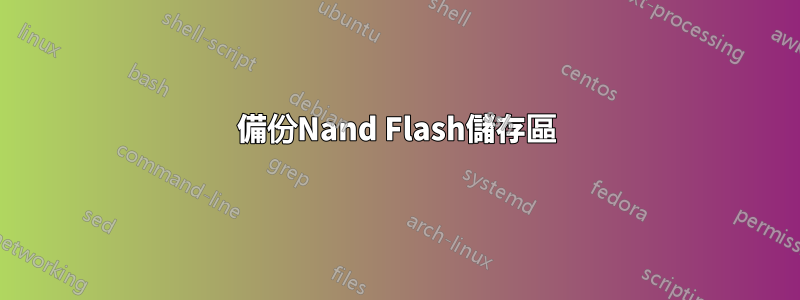
板載 Linux 版本 2.6.26.5 嵌入式系統。設備使用完整的影像內核。檔案系統儲存在 NAND 快閃記憶體上,Hynix NAND 32MiB 3,3V 8 位元。
# printenv
baudrate=115200
ethaddr=FF:FF:FF:FF:FF:FF
netmask=255.255.255.0
ipaddr=192.168.1.1
serverip=192.168.1.100
bootfile=firetux.kernel
bootcmd1=setenv bootargs ${bootargs} && nboot 0x20200000 0 ${image_addr} && bootm 0x20200000
bootcmd2=setenv bootargs ${bootargs} && tftpboot 20200000 firetux.kernel && bootm 20200000
phymode=auto
mtdids=nand0=gen_nand
unlock=yes
verify=y
update.uboot=echo Update u-boot && tftpboot 0x20000000 nandboot.flash && nand erase 0x0 0x03ffff && nand write.jffs2 0x20000000 0x0 ${filesize}
update.kernel=echo Update kernel && tftpboot 0x20000000 uImage && nand erase 0x80000 0x180000 && nand write.jffs2 20000000 0x80000 0x180000
update.romimg=echo Update RomImage && tftpboot 0x20000000 romimage.img && nand erase 0x80000 0x13e0000&& nand write.jffs2 20000000 0x80000 ${filesize}
update.halfimg=echo Update HalfImage && tftpboot 0x20000000 recovery.img && nand erase 0x1460000 0x700000&& nand write.jffs2 20000000 0x1460000 ${filesize}
eraseenv=echo Erase Environment && nand erase 0x60000 0x20000
HwModel=Hw_Model=NXPi02
bootcmd=run bootcmd1
halfImage=half_image=0
cy_boot_code_ver=1.0.1 (Oct 6 2011 - 20:04:00)
RouterMode=Router_Mode=0
stdin=serial
stdout=serial
stderr=serial
bootcmd=run bootcmd1
image_addr=0x80000
bootargs=console=ttyS1,115200n8 rootfstype=squashfs noalign half_image=0 verify=y Hw_Model=NXPi02 Router_Mode=0
ethact=ETN1
bootdelay=3
需要從 U-boot 備援 NAND 記憶體(NVRAM)的某些區域,透過序列介面(UART)連接到板,網路連接不可用。 U-boot 有一些管理 nand 記憶體的選項:
# help nand
nand info - show available NAND devices
nand device [dev] - show or set current device
nand read - addr off|partition size
nand write - addr off|partition size
read/write 'size' bytes starting at offset 'off'
to/from memory address 'addr', skipping bad blocks.
nand erase [clean] [off size] - erase 'size' bytes from
offset 'off' (entire device if not specified)
nand bad - show bad blocks
nand dump[.oob] off - dump page
nand scrub - really clean NAND erasing bad blocks (UNSAFE)
nand markbad off - mark bad block at offset (UNSAFE)
nand biterr off - make a bit error at offset (UNSAFE)
尤其,nand dump[.oob] off - dump page
什麼是與非偏移地址為了這?沒有指定要轉儲的分割區大小。我需要轉儲整個 NVRAM。
裝置載入核心映像後,會建立 11 個 MTD 分割區:
Creating 11 MTD partitions on "gen_nand":
0x00000000-0x00060000 : "u-boot"
0x00060000-0x00080000 : "u-bootenv"
0x00080000-0x01460000 : "ROMIMAGE"
0x01460000-0x01b60000 : "HALFIMAGE"
0x00200000-0x01460000 : "LINUX_ROOTFS"
0x01b60000-0x01d60000 : "HS_FW"
0x01d60000-0x01e60000 : "FPAR"
0x01e60000-0x01ee0000 : "SNOM"
0x01ee0000-0x01f00000 : "EEPROM"
0x01f00000-0x01f80000 : "NVRAM"
0x01f80000-0x02000000 : "CA_DATA"
是0x01f00000nvram偏移位址嗎? nvram 大小是多少?是0x80000嗎? U-boot也有命令md - memory display。
=> help md
md - memory display
Usage:
md [.b, .w, .l] address [# of objects]
=>
我嘗試使用命令md.b 0x01f00000 0x80000在終端機上顯示 nvram,但它不輸出任何內容,終端掛起。
編輯:[補充]
# nand info
Device 0: NAND 32MiB 3,3V 8-bit, sector size 16 KiB
# nand device nand0
Device 0: NAND 32MiB 3,3V 8-bit... is now current device
# nand read 0x20000000 NVRAM
NAND read: mtdparts variable not set, see 'help mtdparts'
incorrect device type in NVRAM
'NVRAM' is not a number
# nand read 0x20000000 0x01f00000 0x00080000
NAND read: device 0 offset 0x1f00000, size 0x80000
524288 bytes read: OK
BusyBox v1.10.2 (2015-09-06 10:58:05 CST) built-in shell (ash)
Enter 'help' for a list of built-in commands.
/bin/sh: can't access tty; job control turned off
# help
Built-in commands:
-------------------
. : [ [[ alias bg break cd chdir continue echo eval exec exit
export false fg hash help jobs let local pwd read readonly return
set shift source test times trap true type ulimit umask unalias
unset wait
# ext4write LINUX_ROOTFS /NVRAM.img 0x20000000 0x00080000
/bin/sh: ext4write: not found
答案1
您需要更加小心地使用命令。 md 指令顯示該位置的記憶體。當您使用 md.b 時,它以位元組為單位輸出,這無疑會混淆您的 tty。你的命令基本上是說透過線路向我發送記憶體中從 0x01f00000 到 0x01f00000 + 0x80000 的所有位元組。而且 nand mud 不會做你認為它會做的事情。
取得設備
nand info
設定您的裝置
nand device nand0
只需使用分區名稱即可
nand read 0x20000000 NVRAM 0x00080000
要清楚它的作用:從分區 nvram 讀取 524288(十六進位為 0x00080000)位元組到記憶體位置 0x20000000。如果您想要整個分割區,您也可以省略大小。
nand read 0x20000000 NVRAM
現在 NVRAM 已在記憶體中,您需要將其寫入某處。假設有一個 ext4 檔案系統。
ext4write LINUX_ROOTFS /NVRAM.img 0x20000000 0x00080000


