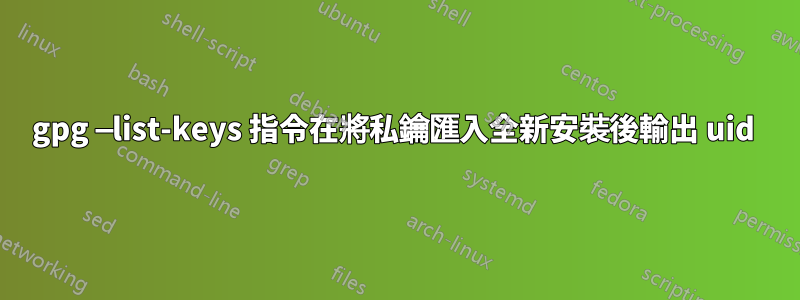
我全新安裝了 Arch Linux 並導入了備份的 gpg 私鑰。作為健全性檢查,我運行了:
gpg —list-keys
一切都顯示正常,除了uid現在顯示的內容:
uid [ unknown ] User < [email protected] >
當我在全新安裝之前第一次建立此金鑰時,它顯示:
uid [ ultimate ] User < [email protected] >
為什麼導入全新安裝後它會從 變成[ ultimate ]?[ unknown ]
提前致謝。
答案1
GNUPG 有一個信任資料庫儲存在~/.gnupg/trustdb.gpg
您可以使用以下選項備份此信任資料庫--export-ownertrust:
gpg --export-ownertrust > file.txt
如果您匯出金鑰並稍後將其匯入到新環境中,則信任資料庫將不再存在。
然而,這很容易解決:
gpg --edit-key [email protected]
gpg> trust
Please decide how far you trust this user to correctly verify other users' keys
(by looking at passports, checking fingerprints from different sources, etc.)
1 = I don't know or won't say
2 = I do NOT trust
3 = I trust marginally
4 = I trust fully
5 = I trust ultimately
m = back to the main menu
Your decision? 5
並且不要忘記儲存變更:
gpg> save
閱讀有關信任的內容等級和價值觀。例如未知 對於金鑰簽章中擁有者的判斷一無所知。您的公鑰環上最初不屬於您的密鑰具有此信任級別。


