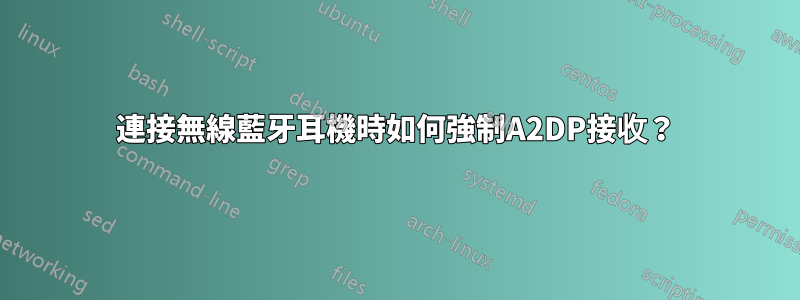
我的電腦上安裝了 Debian 9 Stretch,當我想聽一些音樂時,我聽不清楚。將耳機連接到電腦時的A2DP 連線。
感謝幫忙。
答案1
我在 Debian 9 中使用 SoundBuds Curve 耳機,並且遇到了相同的問題,我無法從 HSP/HFP 設定檔切換到 A2DP 設定檔。
對我來說解決這個問題的是編輯/etc/bluetooth/main.conf。
首先,在 [General] 標籤下新增以下行(從 audio.conf 複製):
# Automatically connect both A2DP and HFP/HSP profiles for incoming
# connections. Some headsets that support both profiles will only connect the
# other one automatically so the default setting of true is usually a good
# idea.
AutoConnect=true
接下來啟用對多個設定檔的支持,可以在 main.conf 中的下面幾行找到:
# Enables Multi Profile Specification support. This allows to specify if
# system supports only Multiple Profiles Single Device (MPSD) configuration
# or both Multiple Profiles Single Device (MPSD) and Multiple Profiles Multiple
# Devices (MPMD) configurations.
# Possible values: "off", "single", "multiple"
MultiProfile = multiple
答案2
我的 soundbuds 曲線和運行 MacOS Mojave 的 MBP 也遇到了問題。它確實連接良好,但從“耳機”模式/HSP|HFP 切換回“音樂”模式/A2DP 時遇到問題。我確實透過 vagrant 運行幾台虛擬機器來完成我的開發任務。我只是提到這一點,因為我之前使用過一個名為“監督”的應用程序,它基本上位於您的相機和麥克風設備和操作系統之間,因此如果有東西試圖訪問它們,它會提醒您。我注意到啟動 debian VM 會觸發麥克風,這可能會導致我的特定問題。我確實讀過這篇文章,也許 Debian 有一些相似之處?
其他配置問題也可能會停用 AptX 音訊。正如Darko.Audio 所解釋的,在Mac 上,如果您使用2.4 GHz Wi-Fi,如果您有兩個以上的藍牙設備連接到台式機,或者如果您有多個藍牙設備連接到筆記型電腦,則macOS會下降到透過藍牙高階音訊分發設定檔 (A2DP) 連接的低品質 SBC 音訊。這是根據蘋果公司的說法。
…
從技術上講,當您僅將耳機用作聲音輸出設備時,它們使用的是 A2DP 藍牙配置文件,並且最好使用 AptX 來獲得最佳音質。當您需要麥克風時,他們將使用耳機模式或免持模式(HSP 或 HFP)。這允許透過麥克風錄音和透過耳機播放,但使用 HSP 或 HFP 時耳機音質很糟糕。


