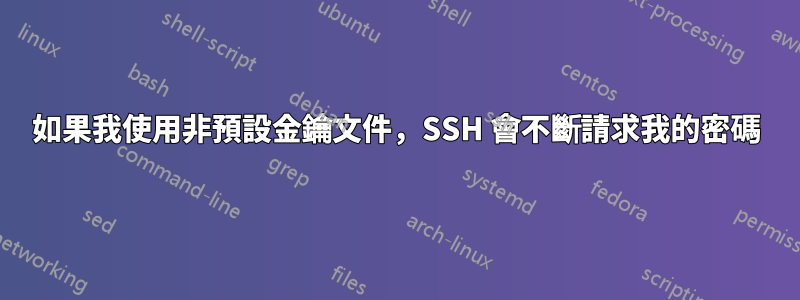
我有一個名為 的密鑰文件KEY,其中包含KEY和KEY.pub。我將 pub 上傳到authorized_keys,並添加 private
ssh-add /home/user/.ssh/KEY
但是當我嘗試連接時,它一直要求我輸入密碼。ssh [email protected]
如果我產生一個金鑰ssh-keygen並保留預設金鑰名稱,上傳 pub 並載入 private,它才不是請求密碼。
問題可能是什麼?
答案1
您可以獲得偵錯輸出,它可能會告訴您它無法使用(ssh 的預設金鑰檔案)進行身份驗證。答案是告訴 ssh 使用哪個金鑰:ssh -vvv [email protected]~/.ssh/id_rsa
ssh -i /home/user/.ssh/KEY [email protected]
您也可以將每個主機的密鑰檔案新增至您的 中.ssh/config,然後您只需鍵入即可ssh host.com自動選擇使用者/密鑰。
.ssh/config 的範例條目(更多資訊請參閱man ssh_config):
Host mysshserver ssh.host.com
HostName ssh.host.com
User myusername
IdentityFile ~/.ssh/mykeyfile
密鑰檔的解釋來自man ssh:
-i identity_file
Selects a file from which the identity (private key) for RSA or
DSA authentication is read. The default is ~/.ssh/identity for
protocol version 1, and ~/.ssh/id_rsa and ~/.ssh/id_dsa for pro‐
tocol version 2. Identity files may also be specified on a per-
host basis in the configuration file. It is possible to have
multiple -i options (and multiple identities specified in config‐
uration files).
答案2
正確設定密鑰檔(操作方法這裡),請注意以下事項:
如果您的主機.ssh目錄和檔案沒有正確的權限和/或您的遠端使用者主目錄沒有正確的權限,ssh 將繼續要求輸入密碼,儘管它找到了金鑰檔案。
您可以查看您的金鑰檔案是否正在使用ssh -vvv user@host
輸出範例:
debug1: Offering DSA public key: /Users/<user>/.ssh/id_dsa
debug3: send_pubkey_test
debug2: we sent a publickey packet, wait for reply
debug1: Authentications that can continue: publickey,password
debug2: we did not send a packet, disable method
debug3: authmethod_lookup password
debug3: remaining preferred: ,password
debug3: authmethod_is_enabled password
debug1: Next authentication method: password
檢查遠端使用者主目錄和遠端.ssh目錄權限
例如,權限應該是:
$ls -ld .ssh
drwx------ 2 <owner> <group> 4096 2011-12-29 20:39 .ssh
$ls -ld ~/
drwxr-xr-x 28 <owner> <group> 4096 2011-12-29 20:15 /home/<user>/


