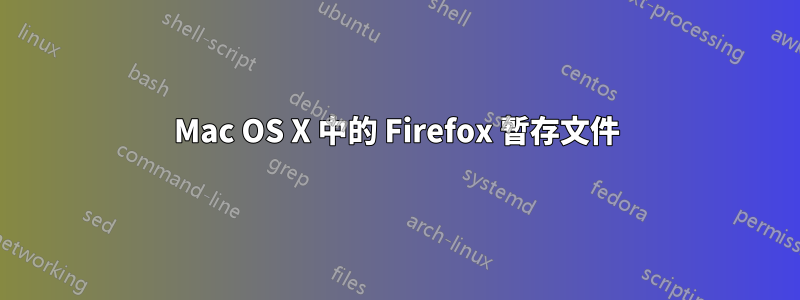
在 OS X 中使用 Firefox 時,暫存檔案儲存在哪裡?
答案1
Firefox 將暫存檔案儲存在
/Users/<profile name>/Library/Caches/Firefox/Profiles/<something>.default/Cache/。
火狐瀏覽器也使用
/Users/<profile name>/Library/Application\ Support/Firefox/Profiles/...,
如果你有興趣,Flash 使用
/Users/<profile name>/Macromedia/Flash\ Player/...。
我推薦免費程序弗塞文特爾如果您想了解有關程式儲存/更改檔案的位置的更多資訊。
乾杯!
答案2
在 Mac 中,設定檔資料夾位於以下位置之一:
~/Library/Mozilla/Firefox/Profiles/<profile folder>~/Library/Application Support/Firefox/Profiles/<profile folder>
波形符號 (~) 指的是目前使用者的主資料夾,~/Library資料夾也是如此/Macintosh HD/Users/<username>/Library。
在您的「個人資料」資料夾下尋找「快取」資料夾。
或者,在 Firefox 的網址列中輸入about:cache並按 Enter 鍵。在那裡您將看到記憶體/磁碟/離線快取目錄的完整路徑。


