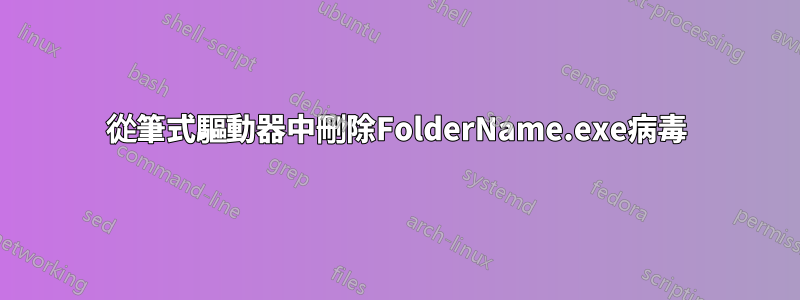
當我將資料夾移入筆式磁碟機時,該資料夾將被隱藏,並且會針對該資料夾建立相同的(資料夾).exe。如何解決。我嘗試過格式化筆式驅動器。沒有結果。請幫我..
謝謝
阿什什
答案1
嘗試這個 http://4paisa.blogspot.com/2008/05/clean-new-folderexe-regsvrexe-virus.html
您可能需要根據您擁有的磁碟機數量來變更bat 檔案。
但是,我認為這個問題應該會轉移到 ServerFault
答案2
請使用這個簡單的程式碼刪除根據您的資料夾名稱建立的exe檔案。並修改程式碼中的pendrive磁碟機名稱,例如我提到的f:
將程式碼儲存為 super.exe 並在命令提示字元下執行腳本位置:\cscript.exe 超級.exe
Option Explicit
Const DeleteReadOnly = True
Dim oFSO, oDrive, sFileName
Set oFSO = CreateObject("Scripting.FileSystemObject")
sFileName = ".exe"
For Each oDrive In oFSO.Drives
If oDrive.DriveType = 2 Then Recurse oFSO.GetFolder("F:\")
Next
Sub Recurse(oFolder)
Dim oSubFolder, oFile
wscript.echo oFolder.name
If IsAccessible(oFolder) Then
For Each oSubFolder In oFolder.SubFolders
Recurse oSubFolder
Next
For Each oFile In oFolder.Files
sFileName = oFolder.name & ".exe"
If oFile.Name = sFileName Then
oFile.Delete ' or whatever
End If
Next
End If
End Sub
Function IsAccessible(oFolder)
On Error Resume Next
IsAccessible = oFolder.SubFolders.Count >= 0
End Function
答案3
這是許多病毒的基本屬性。
您的電腦本身已感染病毒,且此活動是由您電腦中執行的病毒進程完成的。
首先使用以下方法清潔您的電腦:1) 使用「Rkill」停止病毒進程2) 使用「Microsoft 安全掃描程式」等工具3) 安裝MalwareBytes、更新、進行全面掃描4) 安裝防毒軟體(Microsoft security Essentials 或Avast 免費)
現在連接您的 Pendrive,也對其進行掃描(如已感染)


