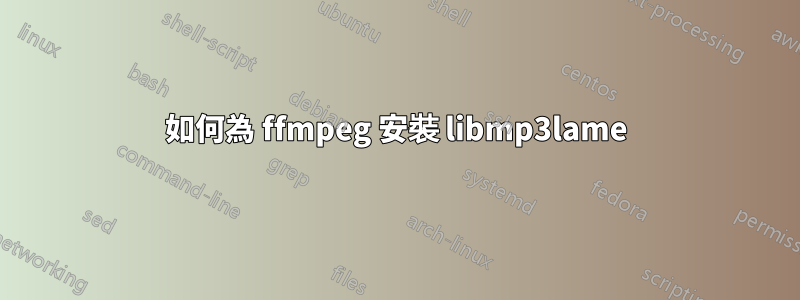
我已經在我的測試伺服器上運行 ffMpeg。我想將所有可能的音訊檔案轉換為 mp3。
我收到錯誤“未找到編解碼器”。
這是我輸入的內容:
/var/www/i/uploads$ sudo /usr/local/bin/ffmpeg -i a.mp3 -f mp3 con.mp3
FFmpeg version SVN-r25385, Copyright (c) 2000-2010 the FFmpeg developers
built on Oct 7 2010 11:56:13 with gcc 4.2.4 (Ubuntu 4.2.4-1ubuntu4)
configuration: --enable-gpl --enable-version3 --enable-nonfree --enable-postproc --enable-libfaac --enable-libopencore-amrnb --enable-libopencore-amrwb --enable-libtheora --enable-libvorbis --enable-libx264 --enable-libxvid --enable-x11grab --disable-yasm
libavutil 50.32. 2 / 50.32. 2
libavcore 0. 9. 1 / 0. 9. 1
libavcodec 52.92. 0 / 52.92. 0
libavformat 52.80. 0 / 52.80. 0
libavdevice 52. 2. 2 / 52. 2. 2
libavfilter 1.48. 0 / 1.48. 0
libswscale 0.12. 0 / 0.12. 0
libpostproc 51. 2. 0 / 51. 2. 0
[mp3 @ 0x123e470] max_analyze_duration reached
Input #0, mp3, from 'a.mp3':
Metadata:
TCON : Classic Rock
TRCK : 16/16
TLAN : eng
TPE1 : Scorpions
TIT2 : Rock You Like A Hurricane
Rip date : 2008-06-17
TYER : 2008
TDAT : 0000
Source : CD
TSSE : LAME 3.97 -V2 --vbr-new
Ripping tool : EAC
Release type : Undifined
TPUB : Universal Music Canada
TIT1 : Barney's Get Psyched Mix
TALB : Barney's Get Psyched Mix
Duration: 00:04:12.52, start: 0.000000, bitrate: 208 kb/s
Stream #0.0: Audio: mp3, 44100 Hz, 2 channels, s16, 208 kb/s
File 'con.mp3' already exists. Overwrite ? [y/N] y
Output #0, mp3, to 'con.mp3':
Stream #0.0: Audio: [0][0][0][0] / 0x0000, 44100 Hz, 2 channels, s16, 64 kb/s
Stream mapping:
Stream #0.0 -> #0.0
Encoder (codec id 86017) not found for output stream #0.0
如何為 ffmpeg 安裝 lame mp3 編解碼器?
答案1
首先,我看到這是在 Ubuntu 機器上,所以我首先建議你去 Ubuntu wiki ffmpeg 頁面。
基本上,您想要做的是從原始程式碼編譯 ffmpeg,以便它包含 libmp3lame。他們告訴你如何讓你的 ffmpeg 在此頁面上有更多選項。當您使用 ./configure 開始建置時,您需要新增 --enable-libmp3lame
答案2
所選答案中的連結現已廢棄。在 Kubuntu 11.04(及更高版本)上,執行以下操作:
sudo apt-get install ffmpeg libavcodec-extra-53
答案3
解決方案可能是手動編譯ffmpeg:
貼文建議自己編譯x264和ffmpeg。但是使用 Ubuntu 中的 x264 並編譯 ffmpeg 就足夠了。因此,步驟如下。首先刪除 ffmpeg 並確保 x264 已正確安裝。
apt-get remove ffmpeg
apt-get update
apt-get install libx264-106 libx264-dev x264
然後,以 root 身份登錄,下載、編譯並安裝 ffmpeg:
su -
svn checkout svn://svn.ffmpeg.org/ffmpeg/trunk ffmpeg
cd ffmpeg
./configure --enable-gpl --enable-version3 --enable-nonfree --enable-postproc --enable-libfaac --enable-libmp3lame --enable-libopencore-amrnb --enable-libopencore-amrwb --enable-libtheora --enable-libvorbis --enable-libvpx --enable-libx264 --enable-libxvid --enable-x11grab
make
make install
答案4
若要使用 Aptitude 安裝正確的編解碼器:
sudo apt-get install libmp3lame-dev
根據您使用的發行版和 FFmpeg 的構建,舊的解決方案可能是有效的。
如果 FFmpeg 已使用原始程式碼安裝,則必須使用所需編解碼器的相應開關重新配置、建置和安裝它。
./configure --enable-libmp3lame
make
make install


