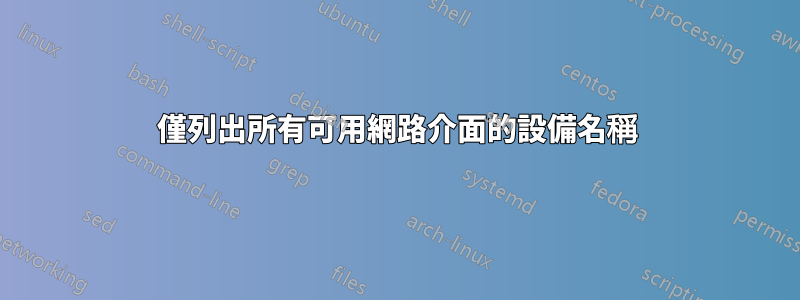
我想獲取 Linux 伺服器上所有可用網路設備名稱的清單。我想
ifconfig
可以完成這項工作,但是 ifconfig 會產生相當多的輸出:
eth0 Link encap:Ethernet Hardware Adresse 08:00:27:fc:5c:98
inet Adresse:192.168.2.222 Bcast:192.168.2.255 Maske:255.255.255.0
inet6-Adresse: fe80::a00:27ff:fefc:5c98/64 Gültigkeitsbereich:Verbindung
UP BROADCAST RUNNING MULTICAST MTU:1500 Metrik:1
RX packets:329 errors:0 dropped:0 overruns:0 frame:0
TX packets:177 errors:0 dropped:0 overruns:0 carrier:0
Kollisionen:0 Sendewarteschlangenlänge:1000
RX bytes:41496 (40.5 KiB) TX bytes:32503 (31.7 KiB)
eth1 Link encap:Ethernet Hardware Adresse 08:00:27:e9:35:7d
[...]
eth2 Link encap:Ethernet Hardware Adresse 08:00:27:ff:db:fe
[...]
lo Link encap:Lokale Schleife
[...]
我想要實現的是一個類似的列表
eth0
eth1
eth2
lo
或者甚至更好
eth0
eth1
eth2
我認為這可以透過「cat」、「sed」和「grep」的組合來完成,但我根本不知道如何刪除不必要的資訊。
答案1
試試一下:
ifconfig -a | sed 's/[ \t].*//;/^$/d'
這將省略lo:
ifconfig -a | sed 's/[ \t].*//;/^\(lo\|\)$/d'
答案2
另一個選擇是:
ip -o link show | awk -F': ' '{print $2}'
或者可能:
ls /sys/class/net
答案3
只需使用 /sys/class/net 並刪除路徑:
$ basename -a /sys/class/net/*
eth0
eth1
lo
ppp0
tun0
更現代的方法是使用 iproute json 輸出和解析器,例如:
$ ip -j link |jq -r '.[].ifname'
lo
wlp0s20f3
enp0s31f6
virbr0
virbr0-nic
這允許您過濾掉環回介面:
$ ip -j link |jq -r '.[].ifname | select(. != "lo")'
wlp0s20f3
enp0s31f6
virbr0
virbr0-nic
答案4
ls /sys/class/net/
eth0 eth1 eth2 lo
或如果您只需要 eth*
ls /sys/class/net/eth*
eth0
eth1
eth2


