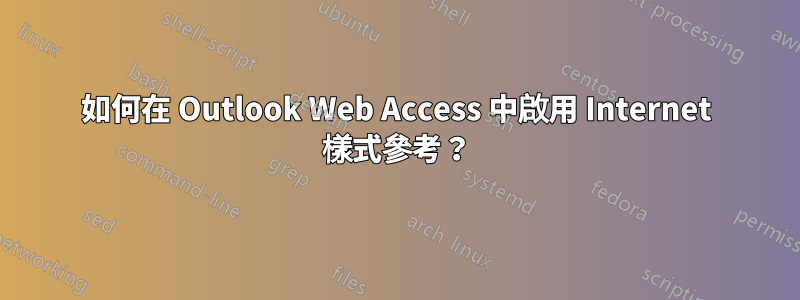
答案1
不,你不能在 OWA 中進行電子郵件引用。話雖這麼說,您可以使用 Firefox都是文字!附加元件以在文本編輯器中開啟文本,然後在其中添加引用前綴。從修復 Outlook 引用樣式:
在 OWA 中,選擇回覆訊息。出現可怕的引用訊息文字。
使用 It's All Text 或其他類似工具在相當聰明的編輯器中開啟訊息文字。
透過此腳本過濾整個訊息文字。例如,在 Vim 中輸入
:%!path-to-script.rb,當然是在使腳本可執行之後。用過濾器的輸出取代原始訊息文字。如果使用“全部文字”,只需鍵入
:wq。急!正確引用訊息。不過,您可能必須移動您的簽名。
這就是如何使用它,現在這是腳本:
#!/usr/bin/env ruby # Fix outlook quoting. Inspired by perl original by Kevin D. Clark. # This program is meant to be used as a text filter. It reads a plaintext # outlook-formatted email and fixes the quoting to the "internet style", # so that:: # # -----Original Message----- # [from-header]: Blah blah # [timestamp-header]: day month etc # [...] # # message text # # or:: # # ___________________________ # [from-header]: Blah blah # [timestamp-header]: day month etc # [...] # # message text # # becomes:: # # On day month etc, Blah blah wrote: # > message text # # It's not meant to alter the contents of other peoples' messages, just to # filter the topmost message so that when you start replying, you get a nice # basis to start from. require 'date' require 'pp' message = ARGF.read # split into two parts at the first reply delimiter # match group so leaves the delim in the array, # this gets stripped away in the FieldRegex if's else clause msgparts = message.split(/(---*[\w\s]+---*|______*)/) # first bit is what we've written so far mymsg = msgparts.slice!(0) # rest is the quoted message theirmsg = msgparts.join # this regex separates message header field name from field content FieldRegex = /^\s*(.+?):\s*(.+)$/ from = nil date = nil theirbody = [] theirmsg.lines do |line| if !from || !date if FieldRegex =~ line parts = line.scan(FieldRegex) if !from from = parts.first.last elsif !date begin DateTime.parse(parts.first.last) date = parts.first.last rescue ArgumentError # not a parseable date.. let's just fail date = " " end end else # ignore non-field, this strips extra message delims for example end else theirbody << line.gsub(/^/, "> ").gsub(/> >/, ">>") end end puts mymsg puts "On #{date}, #{from} wrote:\n" puts theirbody.join("")




