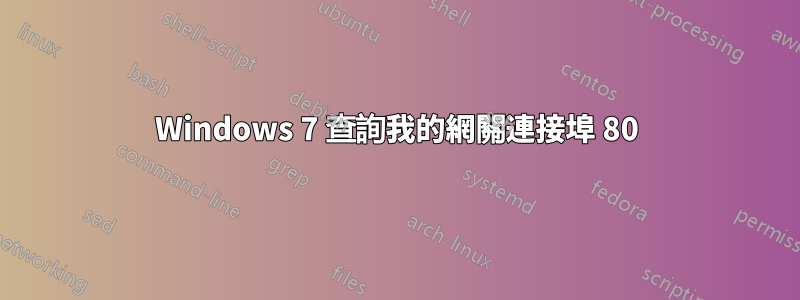
最近,我買了一台裝有 Windows 7 的新筆記型電腦。
一切正常,但我整天都會收到從 Windows 7 到我的網關的連接請求。這些都被拒絕了,所以我預計不會有任何安全問題,但我想知道為什麼 W7 會這樣做?
範例設定:
網關是 192.168.1.1 和 192.168.2.1(2 個 NIC 用於增強安全性、內部和外部網關) Windows 7 是 192.168.2.7
我收到以下訊息:
SRC=192.168.2.7 DST=192.168.2.1 LEN=48 TOS=0x00 PREC=0x00 TTL=128 ID=5778 DF PROTO=TCP SPT=51955 DPT=80 WINDOW=8192 編號
有人知道那是關於什麼的嗎?
謝謝。亞歷克西斯
答案1
最有可能的是 Windows 正在偵測您是否連接到網際網路。

否則,它可能是製造商預先安裝在筆記型電腦上的幾乎所有內容。最有可能的是產品更新類型檢查器。
只要您從正版供應商取得 Windows 副本,就可以確定它不會是惡意的。
答案2
在 Windows 7 中執行正確的 netstat 命令將顯示所有連接、協定和連接埠以及相關程序(如果可能)。
Netstat /?
Microsoft Windows [Version 6.1.7600]
Copyright (c) 2009 Microsoft Corporation. All rights reserved.
C:\Windows\system32>netstat /?
Displays protocol statistics and current TCP/IP network connections.
NETSTAT [-a] [-b] [-e] [-f] [-n] [-o] [-p proto] [-r] [-s] [-t] [interval]
-a Displays all connections and listening ports.
-b Displays the executable involved in creating each connection or
listening port. In some cases well-known executables host
multiple independent components, and in these cases the
sequence of components involved in creating the connection
or listening port is displayed. In this case the executable
name is in [] at the bottom, on top is the component it called,
and so forth until TCP/IP was reached. Note that this option
can be time-consuming and will fail unless you have sufficient
permissions.
-e Displays Ethernet statistics. This may be combined with the -s
option.
-f Displays Fully Qualified Domain Names (FQDN) for foreign
addresses.
-n Displays addresses and port numbers in numerical form.
-o Displays the owning process ID associated with each connection.
-p proto Shows connections for the protocol specified by proto; proto
may be any of: TCP, UDP, TCPv6, or UDPv6. If used with the -s
option to display per-protocol statistics, proto may be any of:
IP, IPv6, ICMP, ICMPv6, TCP, TCPv6, UDP, or UDPv6.
-r Displays the routing table.
-s Displays per-protocol statistics. By default, statistics are
shown for IP, IPv6, ICMP, ICMPv6, TCP, TCPv6, UDP, and UDPv6;
the -p option may be used to specify a subset of the default.
-t Displays the current connection offload state.
interval Redisplays selected statistics, pausing interval seconds
between each display. Press CTRL+C to stop redisplaying
statistics. If omitted, netstat will print the current
configuration information once.


