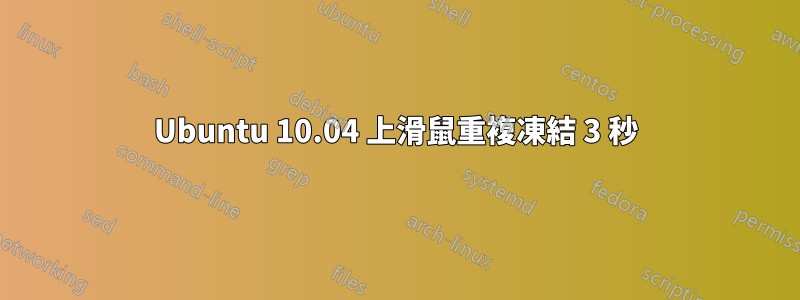
從今天開始,我遇到了一個問題:我的滑鼠(僅)每分鐘凍結兩次或三次,持續 2-3 秒。我不確定這是否是巧合,但自從我安裝 VirtualBox 以來就已經開始了。之前我可以透過將滑鼠插入另一個USB連接埠來解決這個問題,但現在問題又出現了。每次當我的滑鼠掛起時,我都會得到一個新的 USB 識別 (dmesg):
[17578.250898] usb 5-2: new low speed USB device using ohci_hcd and address 26
[17578.444338] usb 5-2: configuration #1 chosen from 1 choice
[17578.452754] input: Logitech USB-PS/2 Optical Mouse as /devices/pci0000:00/0000:00:13.0/usb5/5-2/5-2:1.0/input/input50
[17578.453081] generic-usb 0003:046D:C01F.002E: input,hidraw0: USB HID v1.10 Mouse [Logitech USB-PS/2 Optical Mouse] on usb-0000:00:13.0-2/input0
[17653.064963] usb 5-2: USB disconnect, address 26
[17653.832560] usb 5-2: new low speed USB device using ohci_hcd and address 27
[17654.062482] usb 5-2: configuration #1 chosen from 1 choice
[17654.071498] input: Logitech USB-PS/2 Optical Mouse as /devices/pci0000:00/0000:00:13.0/usb5/5-2/5-2:1.0/input/input51
[17654.073145] generic-usb 0003:046D:C01F.002F: input,hidraw0: USB HID v1.10 Mouse [Logitech USB-PS/2 Optical Mouse] on usb-0000:00:13.0-2/input0
[17842.921032] usb 5-2: USB disconnect, address 27
[17843.805004] usb 5-2: new low speed USB device using ohci_hcd and address 28
[17844.030877] usb 5-2: configuration #1 chosen from 1 choice
[17844.039251] input: Logitech USB-PS/2 Optical Mouse as /devices/pci0000:00/0000:00:13.0/usb5/5-2/5-2:1.0/input/input52
[17844.039447] generic-usb 0003:046D:C01F.0030: input,hidraw0: USB HID v1.10 Mouse [Logitech USB-PS/2 Optical Mouse] on usb-0000:00:13.0-2/input0
[17924.096795] usb 5-2: USB disconnect, address 28
[17924.898882] usb 5-2: new low speed USB device using ohci_hcd and address 29
[17925.090028] usb 5-2: configuration #1 chosen from 1 choice
[17925.098366] input: Logitech USB-PS/2 Optical Mouse as /devices/pci0000:00/0000:00:13.0/usb5/5-2/5-2:1.0/input/input53
[17925.098562] generic-usb 0003:046D:C01F.0031: input,hidraw0: USB HID v1.10 Mouse [Logitech USB-PS/2 Optical Mouse] on usb-0000:00:13.0-2/input0
[17951.885283] usb 5-2: USB disconnect, address 29
[17952.734873] usb 5-2: new low speed USB device using ohci_hcd and address 30
[17952.948076] usb 5-2: configuration #1 chosen from 1 choice
[17952.956397] input: Logitech USB-PS/2 Optical Mouse as /devices/pci0000:00/0000:00:13.0/usb5/5-2/5-2:1.0/input/input54
[17952.956598] generic-usb 0003:046D:C01F.0032: input,hidraw0: USB HID v1.10 Mouse [Logitech USB-PS/2 Optical Mouse] on usb-0000:00:13.0-2/input0
[17955.712738] usb 5-2: USB disconnect, address 30
[17956.500052] usb 5-2: new low speed USB device using ohci_hcd and address 31
[17956.714080] usb 5-2: configuration #1 chosen from 1 choice
[17956.723025] input: Logitech USB-PS/2 Optical Mouse as /devices/pci0000:00/0000:00:13.0/usb5/5-2/5-2:1.0/input/input55
[17956.723449] generic-usb 0003:046D:C01F.0033: input,hidraw0: USB HID v1.10 Mouse [Logitech USB-PS/2 Optical Mouse] on usb-0000:00:13.0-2/input0
[17982.337262] usb 5-2: USB disconnect, address 31
[17983.161328] usb 5-2: new low speed USB device using ohci_hcd and address 32
[17983.375096] usb 5-2: configuration #1 chosen from 1 choice
[17983.383508] input: Logitech USB-PS/2 Optical Mouse as /devices/pci0000:00/0000:00:13.0/usb5/5-2/5-2:1.0/input/input56
[17983.383712] generic-usb 0003:046D:C01F.0034: input,hidraw0: USB HID v1.10 Mouse [Logitech USB-PS/2 Optical Mouse] on usb-0000:00:13.0-2/input0
[17984.383585] usb 5-2: USB disconnect, address 32
[17985.176447] usb 5-2: new low speed USB device using ohci_hcd and address 33
[17985.382113] usb 5-2: configuration #1 chosen from 1 choice
[17985.390637] input: Logitech USB-PS/2 Optical Mouse as /devices/pci0000:00/
答案1
這很可能是 VirtualBox 整合模組為來賓作業系統提供主機 USB 端口,但無法正常工作。
試著告訴 VirtualBox 讓主機 USB 連接埠保持獨立。
答案2
同時我也不認為這是 VirtualBox 的問題。因為今天我切換到Ubuntu Maverick,問題仍然存在。當我換了一隻滑鼠後,這個問題突然消失了。即使我重新安裝 Virtualbox 並運行映像,也沒有出現任何滑鼠延遲現象。我會說這是一個滑鼠問題,但它並不能解釋為什麼瀏覽器在我執行時以恆定的間隔凍結(就像滑鼠指標一樣)qemu-img convert -O raw myfile.vhd myfile.bin。而且我還沒有重新安裝qemu,因為我現在不需要它,所以也許qemu仍然對系統做了一些「特殊」的事情。此外,它並沒有解釋為什麼舊滑鼠可以與我的 Ubuntu 筆記本一起使用。但好吧,我現在就這樣吧,因為目前它有效。


