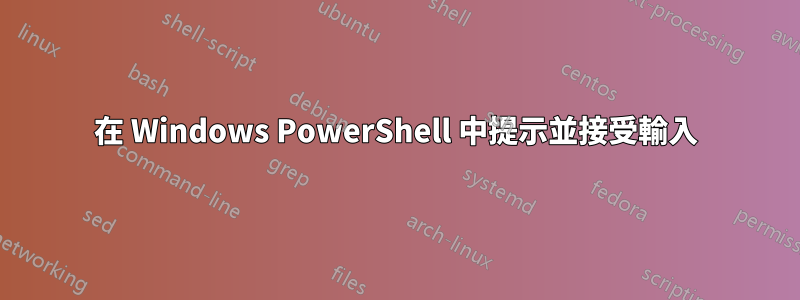
在問答腳本中,您將如何輸入填空問題和答案,例如《初學者程式設計》中的《宋飛傳》問答遊戲?
答案1
也Read-Host你可以直接使用System.Console類,讀取單一字元(無需 ENTER):
$key = [Console]::ReadKey()
$char = $key.KeyChar
答案2
有的是讀取主機 cmdlet用於讀取用戶的輸入,您需要一些條件邏輯檢查正確答案。
答案3
#Ask the player the seventh question
while (($question7 -eq "")) {
Clear-Host #Clear the Windows command console screen
Write-Host
Write-Host " What food item did Jerry say Newman wouldn't eat even if it was deep fried in chocolate sauce?"
Write-Host
Write-Host " Broccoli"
Write-Host " Peas"
Write-Host " Apples"
Write-Host " Carrots"
Write-Host
$question7 = Read-Host " Type the word representing the correct answer" `
"and press the Enter key"
}


