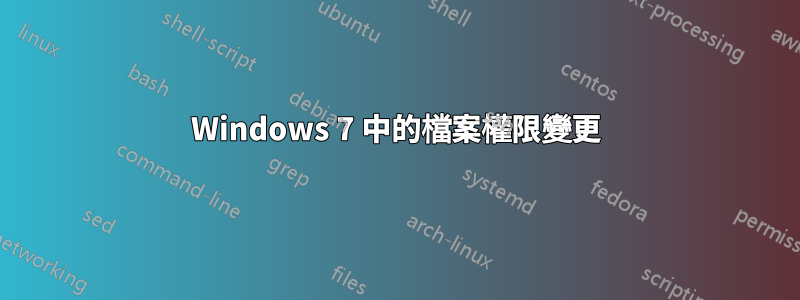
答案1
Windows 附帶了一個特殊的命令列實用程序,稱為CACLS.
您可以如下使用它:
CACLS files /e /p {USERNAME}:{PERMISSION}
在哪裡,
* /p : Set new permission
* /e : Edit permission and kept old permission as it is i.e. edit ACL instead of replacing it.
* {USERNAME} : Name of user
* {PERMISSION} : Permission can be:
o R - Read
o W - Write
o C - Change (write)
o F - Full control
例如,使用下列命令授予 Betty Full (F) 控制權(在 Windows 命令提示字元中鍵入):
C:> CACLS files /e /p betty:f
鍵入以下命令來閱讀完整的幫助:
C:> cacls /?


