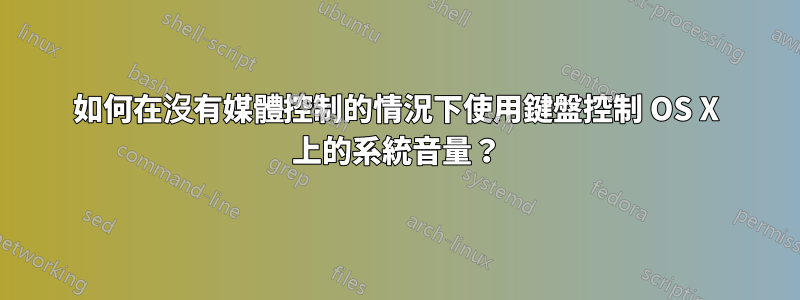
我在 Mac 作業系統上使用 PC 鍵盤。我可以使用選單列來控制音量,但是是否有任何鍵盤快捷鍵可以用來更改系統音量?
或者也許我可以安裝一個簡單的腳本或解決方案,以便能夠使用鍵盤設定音量。
答案1
您可以購買專業版炙熱的鑰匙。它preference pane允許您定義自訂鍵盤快捷鍵來修改系統音量等。
或者,您可以使用 AppleScript 修改系統音量。
開啟 AppleScript 編輯器並輸入
set volume output volume 100
音量的範圍為 0 到 100。
set vol to output volume of (get volume settings)
if vol > 90 then # 100 max
set volume output volume 100
else
set volume output volume (vol + 10)
end if
對於調低音量:
set vol to output volume of (get volume settings)
if vol < 10 then # 0 is min
set volume output volume 0
else
set volume output volume (vol - 10)
end if
如果您想要複製更改音量時通常出現的回饋聲音,您可以將以下內容新增至腳本:
do shell script "afplay /System/Library/Sounds/Pop.aiff"
您可以將腳本另存為應用程序,或將它們整合到服務使用 Automator 作為無輸入服務的選單。您可以為服務定義鍵盤快速鍵系統偏好設定 » 鍵盤 » 鍵盤快速鍵 » 服務
答案2
卡拉賓納(以前稱為 KeyRemap4MacBook)可以重新映射功能鍵來控制音量,並且到目前為止一直為我無縫工作。在控制面板中搜尋“F9靜音”等。
答案3
我打包了一組 AppleScript 服務和指令,讓您可以控制系統和 iTunes 音量,以及在 Lion 中的任何鍵盤上播放/暫停和下一個/上一個。
http://gskinner.com/blog/archives/2011/10/media-keys-in-osx-for-any-keyboard.html
答案4
這是我關於音量增大、減小和靜音快捷鍵的完整解決方案。我用火花應用程式將組合鍵綁定到這些腳本。腳本會檢查目前的靜音狀態並進行處理,以避免因控制不當而出現奇怪的問題。
提高音量:
set vol to output muted of (get volume settings)
if (vol = true) then
set volume without output muted
end if
set vol to output volume of (get volume settings)
if vol > 95 then
set volume output volume 100
else
set volume output volume (vol + 5)
end if
do shell script "afplay /System/Library/Sounds/Pop.aiff"
音量減小:
set vol to output muted of (get volume settings)
if (vol = true) then
error number -128
else
set vol to output volume of (get volume settings)
if vol < 5 then # 0 is min
set volume with output muted
else
set volume output volume (vol - 5)
end if
do shell script "afplay /System/Library/Sounds/Pop.aiff"
end if
靜音/取消靜音:
set vol to output muted of (get volume settings)
if (vol = true) then
set volume without output muted
else
set volume with output muted
end if


