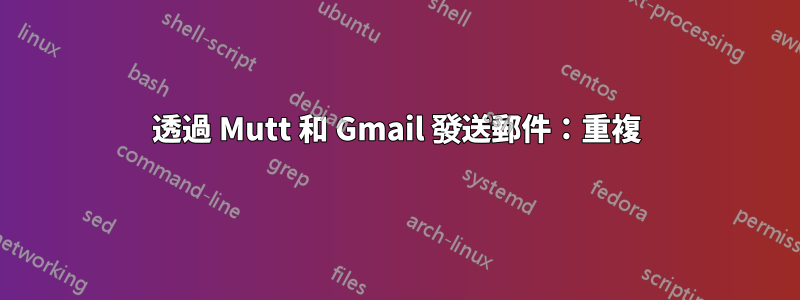
我第一次嘗試使用 GMail 設定 Mutt。看起來效果很好。但是,當我從 Mutt 發送郵件時,它在 GMail 中出現兩次傳送資料夾。 (我假設它也發送了兩次 - 我正在嘗試驗證這一點。)
我的配置(去除著色):
# A basic .muttrc for use with Gmail
# Change the following six lines to match your Gmail account details
set imap_user = "XX"
set smtp_url = "[email protected]@smtp.gmail.com:587/"
set from = "XX"
set realname = "XX"
# Change the following line to a different editor you prefer.
set editor = "vim"
# Basic config, you can leave this as is
set folder = "imaps://imap.gmail.com:993"
set spoolfile = "+INBOX"
set imap_check_subscribed
set hostname = gmail.com
set mail_check = 120
set timeout = 300
set imap_keepalive = 300
set postponed = "+[Gmail]/Drafts"
set record = "+[Gmail]/Sent Mail"
set header_cache=~/.mutt/cache/headers
set message_cachedir=~/.mutt/cache/bodies
set certificate_file=~/.mutt/certificates
set move = no
set include
set sort = 'threads'
set sort_aux = 'reverse-last-date-received'
set auto_tag = yes
hdr_order Date From To Cc
auto_view text/html
bind editor <Tab> complete-query
bind editor ^T complete
bind editor <space> noop
# Gmail-style keyboard shortcuts
macro index,pager y "<enter-command>unset trash\n <delete-message>" "Gmail archive message"
macro index,pager d "<enter-command>set trash=\"imaps://imap.googlemail.com/[Gmail]/Bin\"\n <delete-message>" "Gmail delete message"
macro index,pager gl "<change-folder>"
macro index,pager gi "<change-folder>=INBOX<enter>" "Go to inbox"
macro index,pager ga "<change-folder>=[Gmail]/All Mail<enter>" "Go to all mail"
macro index,pager gs "<change-folder>=[Gmail]/Starred<enter>" "Go to starred messages"
macro index,pager gd "<change-folder>=[Gmail]/Drafts<enter>" "Go to drafts"
macro index,pager gt "<change-folder>=[Gmail]/Sent Mail<enter>" "Go to sent mail"
#Don't prompt on exit
set quit=yes
## =================
#Color definitions
## =================
set pgp_autosign
答案1
若要消除重複項,請取消設定$record。 Gmail 的 SMTP 伺服器會自動儲存郵件。
答案2
不要儲存已傳送的郵件,Gmail 內建了該功能,set record = "+[Gmail]/Sent Mail"是不必要的(並且會導致您所描述的問題)。
答案3
Gmail 伺服器會自動為您儲存所有已傳送郵件的副本,因此您不需要 mutt 也儲存副本。您希望保留該$record設置,以便您可以透過<快捷方式查看 mutt 發送的資料夾。你想要做的是設定$copy為no禁用 mutt 儲存所有已發送的郵件:
set record = "+[Gmail]/Sent Mail"
set copy = no
不,這些電子郵件實際上並沒有發送給收件人兩次。
答案4
通過:http://mail.google.com/support/bin/answer.py?hl=zh-CN&answer=78892
不要將發送的訊息保存在伺服器上。如果您的用戶端透過 Gmail 的 SMTP 伺服器傳送郵件,您傳送的郵件將自動複製到 [Gmail]/已傳送郵件資料夾中。


