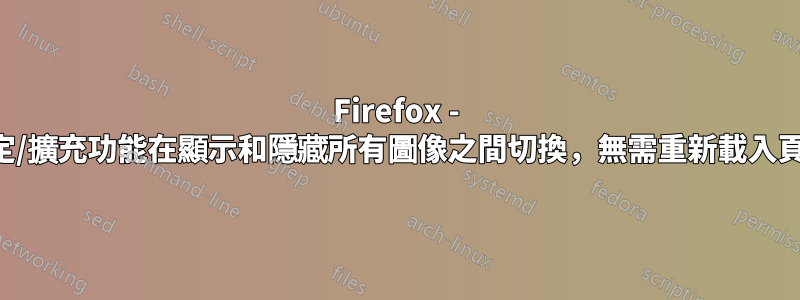
我正在尋找一個Firefox 設定或擴展,可以輕鬆地在顯示和隱藏所有圖像之間切換,而無需重新加載頁面(類似於Opera 的功能- “僅顯示緩存的圖像”功能更可取,但在我的情況下是可選的)。
我找到了一個可以顯示/隱藏圖像的擴充功能(影像顯示隱藏)但需要重新載入頁面才能顯示/隱藏圖像。
我希望在從之前設定為隱藏所有圖像的頁面中取消隱藏圖像時,頁面不重新載入。
答案1
影像首選項是一個擴展,允許您在不重新加載的情況下切換圖像顯示,儘管主頁確實提到它可能在某些(未命名)情況下不起作用。我注意到如果有很多打開的選項卡,它的運行速度會很慢。
如果您願意接受權衡,這裡有另一個書籤,它可以滿足您的要求:
javascript:(function(){function%20toggleImages(root){var%20stylesheet,stylesheetId='bookmarklet-hide-image-stylesheet',rules='*%20{%20background-image:%20none%20!important;%20}%20img,%20input[type=image],%20object[type^=image]%20{%20visibility:%20hidden%20!important;%20}',tagNames=['frame','iframe'],elements,i,j;stylesheet=root.getElementById(stylesheetId);if(stylesheet){stylesheet.parentNode.removeChild(stylesheet);}else{stylesheet=root.createElement('style');stylesheet.type='text/css';stylesheet.id=stylesheetId;if(stylesheet.styleSheet){stylesheet.styleSheet.cssText=rules;}else{stylesheet.appendChild(root.createTextNode(rules));}root.getElementsByTagName('head')[0].appendChild(stylesheet);}for(i=0;i<tagNames.length;i+=1){for(j=0,elements=root.getElementsByTagName(tagNames[i]);j<elements.length;j+=1){toggleImages(elements[j].contentDocument);}}}toggleImages(document);}());它嘗試隱藏和取消隱藏背景圖像、<img>標籤<input>和<object>帶有標籤的標籤type="image",但仍然有許多奇怪的圖像傳遞方法它無法識別,例如帶有標籤的<embed>或<object>s <param>。由於瀏覽器安全措施(通常在 中有廣告時很明顯<iframes>),它無法跨域工作,並且它可能會被用戶樣式表覆蓋,或者如果頁面使用!important.
有興趣的可以閱讀原始碼:
(function () {
function toggleImages(root) {
var stylesheet,
stylesheetId = 'bookmarklet-hide-image-stylesheet',
rules = '* { background-image: none !important; } img, input[type=image], object[type^=image] { visibility: hidden !important; }',
tagNames = ['frame', 'iframe'],
elements,
i,
j;
stylesheet = root.getElementById(stylesheetId);
if (stylesheet) {
stylesheet.parentNode.removeChild(stylesheet);
} else {
stylesheet = root.createElement('style');
stylesheet.type = 'text/css';
stylesheet.id = stylesheetId;
if (stylesheet.styleSheet) {
stylesheet.styleSheet.cssText = rules;
} else {
stylesheet.appendChild(root.createTextNode(rules));
}
root.getElementsByTagName('head')[0].appendChild(stylesheet);
}
for (i = 0; i < tagNames.length; i += 1) {
for (j = 0, elements = root.getElementsByTagName(tagNames[i]); j < elements.length; j += 1) {
toggleImages(elements[j].contentDocument);
}
}
}
toggleImages(document);
}());答案2
你不需要 JavaScript。 OP 想要一種簡單的方法來切換圖像而不重新載入頁面,這裡是:
使用 Firefox/Chrome/etc 的“Stylish”擴展,然後使用我在下面添加的程式碼。它將適用於所有網站,並將隱藏所有圖像、影片(嵌入)和背景圖像。
@namespace url(http://www.w3.org/1999/xhtml);
/*Hide Images*/
IMG { display: none !important }
/*Hide Videos*/
iframe { display:none !important }
/*Hide Background*/
body {background:none !important }
a {background:none !important }
div {background-image:none !important }
div {background:none !important }
答案3
我可以告訴您如何一鍵刪除頁面上的所有圖像,而無需重新載入頁面。只需將以下程式碼行儲存為 Firefox 書籤工具列上的書籤,並將其命名為「zap images」。
javascript:(function(){function%20toArray%20(c){var%20a,%20k;a=new%20Array;for%20(k=0;%20k%20<%20c.length;%20++k)a[k]=c[k];return%20a;}var%20images,%20img,%20altText;images=toArray(document.images);for%20(var%20i=0;%20i%20<%20images.length;%20++i){img=images[i];altText=document.createTextNode(img.alt);img.parentNode.replaceChild(altText,%20img)}})();
現在,打開一個包含圖像的網頁,然後點擊此書籤。你剛剛修改了圖片。但是,為了將它們恢復,您需要刷新頁面。


