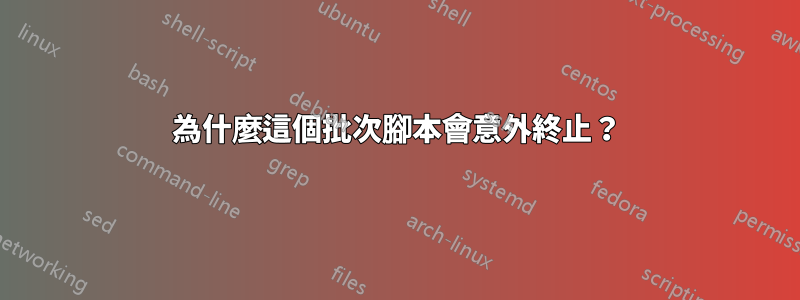
%CHECKCONTINUE%當第 13 行 ( ) 上未輸入任何內容而給出空值時,該批次腳本將終止SET /p CHECKCONTINUE=Okay to continue? (y/n):,這是為什麼?
@ECHO OFF
SETLOCAL
TITLE Registry restore script
REM Restores registry settings and disables the cloud
SET %CHECKCONTINUE%=
:listaction
ECHO I'm about to...
ECHO 1.) Remove the registry data that specifies settings for TF2
ECHO 2.) Forcibly disable Steam Cloud.
ECHO.
SET /p CHECKCONTINUE=Okay to continue? (y/n):
REM No?
IF %CHECKCONTINUE%==n GOTO exit
IF %CHECKCONTINUE%==no GOTO exit
REM Yes?
IF %CHECKCONTINUE%==y GOTO start
IF %CHECKCONTINUE%==yes GOTO start
REM Did they put something else?
IF DEFINED %CHECKCONTINUE% GOTO loop-notvalid
REM Did they not put anything at all?
IF NOT DEFINED %CHECKCONTINUE% GOTO loop-noreply
:start
REM Delete application specific data
REG DELETE HKEY_CURRENT_USER\Software\Valve\Source\tf\Settings /f
REG DELETE HKEY_CURRENT_USER\Software\Valve\Steam\Apps\440 /f
REM Disable Steam Cloud for TF2
REG ADD HKEY_CURRENT_USER\Software\Valve\Steam\Apps\440 /v Cloud /t REG_DWORD /d "0x0" /f
:exit
ENDLOCAL
EXIT
:loop-notvalid
ECHO.
ECHO That's not a valid reply. Try again.
ECHO.
SET %CHECKCONTINUE%=
GOTO listaction
:loop-noreply
ECHO.
ECHO You must enter a reply.
ECHO.
SET %CHECKCONTINUE%=
GOTO listaction
答案1
首先,在多行上你有:
SET %CHECKCONTINUE%=
這不會修改CHECKCONTINUE但使用它的價值作為變數名。
將其更改為:
SET CHECKCONTINUE=
如果你把它移到上面,那就更好了set /p ...——這樣你就只需要它一次。
if defined也只需要一個變數名,所以而不是
IF DEFINED %CHECKCONTINUE% GOTO loop-notvalid
你應該使用:
IF DEFINED CHECKCONTINUE GOTO loop-notvalid
這同樣適用於此行:
IF NOT DEFINED %CHECKCONTINUE% GOTO loop-noreply
但是,它可以縮短為:
GOTO loop-noreply
如果定義了變量,執行將永遠不會到達這一行(if defined ...上面)
我本來是這樣寫的:
@echo off & setlocal
title Registry restore script
:: Restores registry settings and disables the Cloud
:menu
echo I'm about to...
echo 1) Remove the registry data that specifies settings for TF2
echo 2) Forcibly disable Steam Cloud.
echo.
set check=
set /p check=Okay to continue? (y/n)
:: /i means case-insensitive comparison
if /i %check%==y goto :start
if /i %check%==yes goto :start
if /i %check%==n goto :EOF
if /i %check%==no goto :EOF
:: On empty response, pick the safest option as default
if not defined check goto :EOF
goto :loop-invalid
:start
:: Delete application specific data
reg delete HKCU\Software\Valve\Source\tf\Settings /f
reg delete HKCU\Software\Valve\Steam\Apps\440 /f
:: Disable Steam Cloud for TF2
reg add HKCU\Software\Valve\Steam\Apps\440 /v Cloud /t REG_DWORD /d "0x0" /f
:loop-invalid
echo.
echo Not a valid answer.
goto :menu
答案2
擴展 Grarity 的精彩答案:
首先,回答您的問題:為什麼當 %CHECKCONTINUE% 被賦予空值時批次腳本會終止?
問題是,在第 16 行中,您執行以下操作:
if %CHECKCONTINUE%==n GOTO exit
由於CHECKCONTINUE是“未定義”,因此它的計算結果為“空”字串,因此第 16 行的語句實際上是在執行以下操作:
if ==n GOTO exit
這是一個無效的語句,因為 的左邊沒有任何內容"=="。因此,當批次腳本嘗試執行格式不正確的語句時,它會終止:
C:\>script.cmd
I'm about to...
1.) Remove the registry data that specifies settings for TF2
2.) Forcibly disable Steam Cloud.
Okay to continue? (y/n): <ENTER key pressed>
GOTO was unexpected at this time.
C:\>
如果有人輸入包含空格的內容,您也會遇到類似的問題:
C:\>script.cmd
I'm about to...
1.) Remove the registry data that specifies settings for TF2
2.) Forcibly disable Steam Cloud.
Okay to continue? (y/n): Yes please
please==n was unexpected at this time.
C:\>
要解決此問題,您應該在術語周圍使用雙引號,如下所示:
if "%CHECKCONTINUE%"=="n" GOTO :exit
如果使用的變數可能是「空」或它們可能嵌入了空格,則這是必要的,但在使用 進行評估時始終使用雙引號是一個好主意"=="。
注意:有些錯誤(如上面帶有 和 的錯誤"if")是「"=="致命」錯誤,將導致批次腳本的執行立即停止。"set"”錯誤fatal” 錯誤,出現錯誤的語句不會執行,會顯示錯誤訊息,並且批次腳本會從下一語句開始繼續執行
接下來,正如 grality 指出的那樣:
set %CHECKCONTINUE%=
這不會修改 CHECKCONTINUE,而是使用其值作為變數名稱。
同樣,如果CHECKCONTINUE是“未定義”,它將計算為“空”字串,因此該語句實際上正在執行:
set =
這也是一個無效的語句,因為 的左邊沒有任何內容"="。
還有這些行:
if defined %CHECKCONTINUE% GOTO loop-notvalid
if not defined %CHECKCONTINUE% GOTO loop-noreply
"if defined"(和"if not defined") 需要變數名,而不是變數的值。如果CHECKCONTINUE未定義,%CHECKCONTINUE%則計算結果為空字串,這些語句實際上是:
if defined GOTO loop-notvalid
if not defined GOTO loop-noreply
這裡,"if defined"( 和"if not defined") 將檢查是否GOTO定義了名為 name 的變數。
另外,對於這 3 行, ifCHECKCONTINUE已實際定義,"set"並且"if defined"將對"value"變數的 進行操作,而不是"name"對變數本身進行操作。因此,如果CHECKCONTINUE的值為"y",則:
set %CHECKCONTINUE%=
if defined %CHECKCONTINUE% goto loop-notvalid
if not defined %CHECKCONTINUE% goto loop-noreply
實際上會被視為:
set y=
if defined y goto loop-notvalid
if not defined y goto loop-noreply
範例“script.cmd”:
@set "CHECKCONTINUE="
@rem ## CHECKCONTINUE="%CHECKCONTINUE%" (undefined/empty).
@rem ## 05: set %CHECKCONTINUE%=
set %CHECKCONTINUE%=
@echo This doesn't set the value of of the variable named "CHECKCONTINUE".
@echo Since no variable name is actually specified, it is an error.
@set "CHECKCONTINUE=yes"
@set "yes=something"
@rem ## CHECKCONTINUE="%CHECKCONTINUE%" and the value of the variable named "yes"="%yes%"
@rem ## 17: set %CHECKCONTINUE%=
set %CHECKCONTINUE%=
@echo This doesn't set the value of the variable named "CHECKCONTINUE".
@echo Since CHECKCONTINUE="%CHECKCONTINUE%", it sets the value of the variable named
@echo "%CHECKCONTINUE%". No error is shown because the statement is valid.
@echo It could have been a problem (well, at least a big annoyance) if
@echo CHECKCONTINUE had the value: "path". The statement
@echo should be: set "CHECKCONTINUE="
@rem ## 27: echo CHECKCONTINUE still has the value: "%CHECKCONTINUE%"
@echo CHECKCONTINUE still has the value: "%CHECKCONTINUE%"
@rem ## 30: echo and the variable named "%CHECKCONTINUE%" is now empty="%yes%"
@echo and the variable named "%CHECKCONTINUE%" is now empty="%yes%"
@set "yes="
@set "CHECKCONTINUE="
@set "echo=something"
@rem ## CHECKCONTINUE="%CHECKCONTINUE%" (undefined) and the value of the variable
@rem ## named "echo"="%echo%".
@rem ## 41: if defined %CHECKCONTINUE% echo Variable is defined.
if defined %CHECKCONTINUE% echo Variable is defined.
@echo This doesn't check if the variable named "CHECKCONTINUE" is defined.
@echo Since it's "empty", it is skipped (well, there is nothing there to
@echo "skip") and "if defined" is checking the next word (which is "echo").
@echo What's left is: if defined echo Variable is defined.
@echo So, it checks if a variable named "echo" is defined (which it is).
@echo Since "if defined" has checked a variable named "echo", it then tries
@echo to execute the rest of the line starting with the word "Variable",
@echo as a command. This fails and is an error. The statement
@echo should be: if defined CHECKCONTINUE echo Variable is defined.
@set "echo="
@rem ## CHECKCONTINUE="%CHECKCONTINUE%" (undefined) and "echo"="%echo%" (undefined).
@rem ## 59: if not defined %CHECKCONTINUE% echo The-variable-is-not-defined.
if not defined %CHECKCONTINUE% echo The-variable-is-not-defined.
@echo Similar: Since "if not defined" has checked a variable named "echo"
@echo (which is "undefined"), it then tries to execute the rest of the
@echo line: "The-variable-is-not-defined." as a command. This fails and is
@echo an error. The statement
@echo should be: if not defined CHECKCONTINUE echo The-variable-is-not-defined.
@set "echo=something"
@rem ## CHECKCONTINUE="%CHECKCONTINUE%" (undefined) and "echo"="%echo%".
@rem ## 73: if defined %CHECKCONTINUE% echo Verify this.
if defined %CHECKCONTINUE% echo Verify this.
@echo Again, similar: Since "if defined" has checked a variable named
@echo "echo", it then tries to execute the rest of the line starting with
@echo the word: "Verify" as a command. This happens to be a valid command
@echo but it also fails because of an incorrect parameter for the command.
@echo The statement should be: if defined CHECKCONTINUE echo Verify this.
@set "echo="
@set "CHECKCONTINUE=yes"
@set "yes="
@rem ## CHECKCONTINUE="%CHECKCONTINUE%" and the variable named "yes"="%yes%" (undefined).
@rem ## 90: if not defined %CHECKCONTINUE% echo CHECKCONTINUE is not defined.
if not defined %CHECKCONTINUE% echo CHECKCONTINUE is not defined.
@echo Here "CHECKCONTINUE" is defined, but "if not defined" still doesn't
@echo check if the variable named "CHECKCONTINUE" is defined. Since
@echo CHECKCONTINUE has a value of "%CHECKCONTINUE%", "if not defined" is
@echo checking if a variable named "%CHECKCONTINUE%" is defined (which it isn't).
@echo This causes "if not defined" to proceed and echo the message when
@echo that's probably not what was intended. The statement
@echo should be: if not defined CHECKCONTINUE echo CHECKCONTINUE is not defined.
運行“script.cmd”你會得到:
## CHECKCONTINUE="" (undefined/empty).
## 05: set %CHECKCONTINUE%=
C:\>set =
The syntax of the command is incorrect.
This doesn't set the value of of the variable named "CHECKCONTINUE".
Since no variable name is actually specified, it is an error.
## CHECKCONTINUE="yes" and the value of the variable named "yes"="something"
## 17: set %CHECKCONTINUE%=
C:\>set yes=
This doesn't set the value of the variable named "CHECKCONTINUE".
Since CHECKCONTINUE="yes", it sets the value of the variable named
"yes". No error is shown because the statement is valid.
It could have been a problem (well, at least a big annoyance) if
CHECKCONTINUE had the value: "path". The statement
should be: set "CHECKCONTINUE="
## 27: echo CHECKCONTINUE still has the value: "%CHECKCONTINUE%"
CHECKCONTINUE still has the value: "yes"
## 30: echo and the variable named "yes" is now empty="%yes%"
and the variable named "yes" is now empty=""
## CHECKCONTINUE="" (undefined) and the value of the variable
## named "echo"="something".
## 41: if defined %CHECKCONTINUE% echo Variable is defined.
C:\>if defined echo Variable is defined.
'Variable' is not recognized as an internal or external command,
operable program or batch file.
This doesn't check if the variable named "CHECKCONTINUE" is defined.
Since it's "empty", it is skipped (well, there is nothing there to
"skip") and "if defined" is checking the next word (which is "echo").
What's left is: if defined echo Variable is defined.
So, it checks if a variable named "echo" is defined (which it is).
Since "if defined" has checked a variable named "echo", it then tries
to execute the rest of the line starting with the word "Variable",
as a command. This fails and is an error. The statement
should be: if defined CHECKCONTINUE echo Variable is defined.
## CHECKCONTINUE="" (undefined) and "echo"="" (undefined).
## 59: if not defined %CHECKCONTINUE% echo The-variable-is-not-defined.
C:\>if not defined echo The-variable-is-not-defined.
'The-variable-is-not-defined.' is not recognized as an internal or external command,
operable program or batch file.
Similar: Since "if not defined" has checked a variable named "echo"
(which is "undefined"), it then tries to execute the rest of the
line: "The-variable-is-not-defined." as a command. This fails and is
an error. The statement
should be: if not defined CHECKCONTINUE echo The-variable-is-not-defined.
## CHECKCONTINUE="" (undefined) and "echo"="something".
## 73: if defined %CHECKCONTINUE% echo Verify this.
C:\>if defined echo Verify this.
An incorrect parameter was
entered for the command.
Again, similar: Since "if defined" has checked a variable named
"echo", it then tries to execute the rest of the line starting with
the word: "Verify" as a command. This happens to be a valid command
but it also fails because of an incorrect parameter for the command.
The statement should be: if defined CHECKCONTINUE echo Verify this.
## CHECKCONTINUE="yes" and the variable named "yes"="" (undefined).
## 90: if not defined %CHECKCONTINUE% echo CHECKCONTINUE is not defined.
C:\>if not defined yes echo CHECKCONTINUE is not defined.
CHECKCONTINUE is not defined.
Here "CHECKCONTINUE" is defined, but "if not defined" still doesn't
check if the variable named "CHECKCONTINUE" is defined. Since
CHECKCONTINUE has a value of "yes", "if not defined" is
checking if a variable named "yes" is defined (which it isn't).
This causes "if not defined" to proceed and echo the message when
that's probably not what was intended. The statement
should be: if not defined CHECKCONTINUE echo CHECKCONTINUE is not defined.
另外,作為 的替代方案"set /p",您可以使用"choice":
@echo off
title Registry restore script
rem Restores registry settings and disables the cloud
rem "quotes" around variable name and value for set visibly shows what
rem the variable is being set to and prevents accidentally including
rem trailing whitespace in the variable's value.
set "CHECKCONTINUE="
:listaction
echo I'm about to...
echo 1.) Remove the registry data that specifies settings for TF2
echo 2.) Forcibly disable Steam Cloud.
echo.
choice /c yn /M "Okay to continue"
set "CHECKCONTINUE=%errorlevel%"
if %CHECKCONTINUE% EQU 1 @echo Pressed Y && goto :start
if %CHECKCONTINUE% EQU 2 @echo Pressed N && goto :exit
if %CHECKCONTINUE% EQU 0 @echo Pressed Ctrl-C+n
@echo.
@echo Terminate batch job cancelled. You must enter a reply. Press n to exit.
@echo.
goto :listaction
rem The remainder of your code goes here ...
注意:標籤中的代碼:"loop-notvalid"不是必要的,因為「選擇」不會接受未定義的回應(y/n)。
此外,從“選擇”命令獲得“空”回應的唯一方法是,使用者按“Ctrl-C”終止批次作業,然後在“終止批次作業(Y/ N)?”提示,表明他們不想退出。上面的程式碼捕獲並列印一條訊息,然後跳轉(轉到)到“:listaction”標籤以重新提示用戶,因此您也不需要“loop-noreply”標籤處的程式碼。
無需“重置”錯誤級別,因為 choice 命令會處理此問題。並且,沒有必要清除該CHECKCONTINUE變量,因為它始終設置為等於檢查%errorlevel%的值之前。CHECKCONTINUE
預設情況下,選擇“不區分大小寫”,因此按“Y”或“N”與按“y”或“n”相同。可以透過/cs在選擇命令列上指定來變更此行為。


