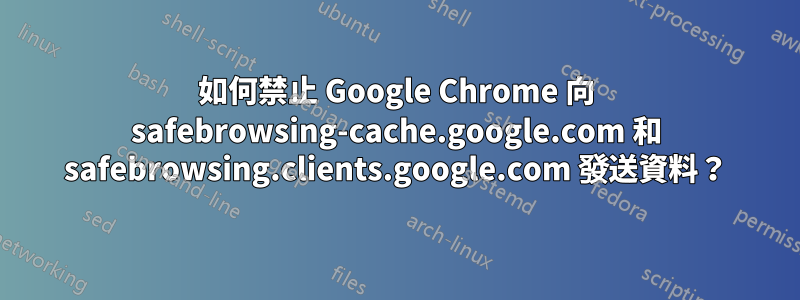
取消選取啟用網路詐欺和惡意軟體保護Chrome 瀏覽器設定頁面中的 不會阻止 Chrome 與safebrowsing.clients.google.com和safebrowsing-cache.google.com(根據使用Wireshark捕獲的資料包)。
如何停用此功能?
答案1
您可以編輯主機文件,這將阻止流量。也許有一種不那麼暴力的方法,但我相信這會起作用。
將以下內容新增至 Linux 和 Windows 中的主機檔案:
127.0.0.1 safebrowsing.clients.google.com
127.0.0.1 safebrowsing-cache.google.com
將以下內容新增至 OSX 中的主機檔案:
0.0.0.0 safebrowsing.clients.google.com
0.0.0.0 safebrowsing-cache.google.com
您的主機檔案位於下列位置:
- Windows XP 及更高版本:
c:\windows\system32\drivers\etc\hosts - Linux:
/etc/hosts - 作業系統:
/private/etc/hosts
更多資訊: http://en.wikipedia.org/wiki/Hosts_%28file%29
從 JTM 的答案中添加了 Mac OSX 訊息,以確保看到此內容的每個人都獲得正確的訊息。
答案2
增加127.0.0.1forsafebrowsing-clients.google.com或safebrowsing-cache.google.com沒有幫助。我就是這樣做的,根據我的 Suricata 日誌,它仍然指向 Google 的真實地址,因此瀏覽器不會hosts為此使用文件。我還tcpdump編輯了之前指出的整個 C 級,當我要求完全不同的網站時,這些地址仍然有流量。
然而 iptables 中的字串匹配可以解決這個問題:
iptables -I FORWARD -m string --to 41 --algo bm --string 'safebrowsing-clients' -j GOOGLE
iptables -I FORWARD -m string --to 41 --algo bm --string 'safebrowsing-cache' -j GOOGLE
iptables -I GOOGLE -m string --to 80 --algo bm --string 'google' -j DROP
所以有點尷尬,只能在 Linux 下工作,但它可以工作。
答案3
作為對 Paul 的帖子的回應,OS X 檔案是 /private/etc/hosts。不要在 OS X 上使用 127.0.0.1。您希望它不回傳任何路由,而不是到本機的路由。
0.0.0.0 safebrowsing.clients.google.com
0.0.0.0 safebrowsing-cache.google.com


