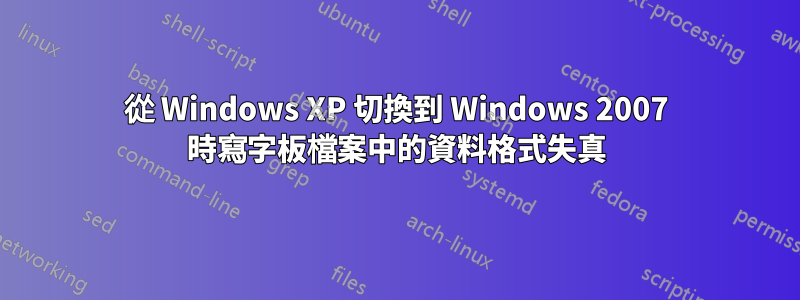
我有許多資料檔案設定為在 Windows XP 中的寫字板中開啟。這些文件具有特定的資料格式,如下所示:
Name of Data file
No. of data columns
Name of data in column_1
Name of data in column_2
.
.
.
Name of data in column_n
column_1 column_2 column_3 ... column_n
現在我的電腦已格式化,作業系統已變更為Windows 2007,但是當我在寫字板中開啟資料檔案時,上述資料格式不再存在。 Windows 2007 中寫字板的格式似乎被扭曲。有誰知道如何恢復如上所示的格式,這就是資料在XP中的樣子?
我附上了 Windows 2007 寫字板中新的扭曲資料格式的快照。

答案1
單擊View然後Word Wrap然後No Wrap。
答案2
如果您有 Word 2010,則有一個選項可以嘗試在其中選擇各種格式開啟檔案。嘗試一下,看看是否可以以原始形式打開它。


