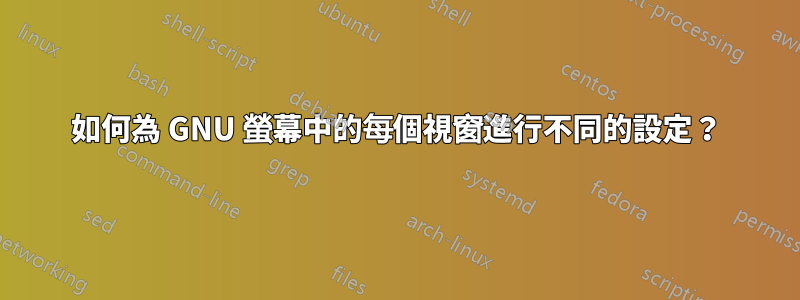
我可以為我創建的每個視窗使用不同的顏色設定(前景和字體)嗎?
答案1
如果您在啟動畫面時建立了一組窗口,則可以將類似的內容放入 .screenrc 中:
screen bash --init-file $HOME/.green
screen bash --init-file $HOME/.blue
screen bash --init-file $HOME/.red
.red init 檔案包含:
# load standard bashrc file
. ~/.bashrc
# set prompt and text color to red
export PS1="\e[0;31m[\u@\h \W]\$ \e[m "
更通用的解決方案是使用WINDOW環境變量,該變量是在 screen 創建新視窗時由 screen 設定的。
case $WINDOW in
0)
# red
export PS1="\e[0;31m[\u@\h \W]\$ \e[m "
;;
1)
# blue
export PS1="\e[0;34m[\u@\h \W]\$ \e[m "
;;
*)
# no specific color
export PS1="[\u@\h \W]\$ "
;;
esac


