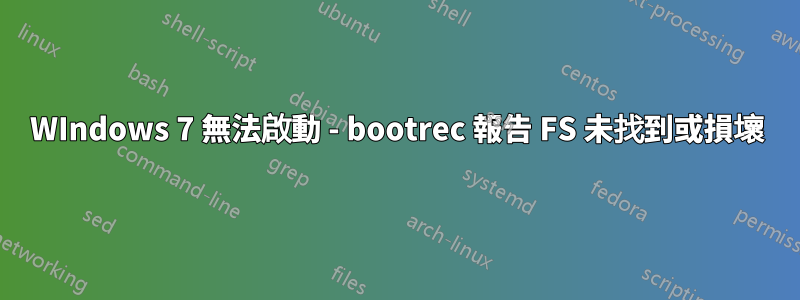
三天來我一直無法啟動到我的 Windows 7 分割區,我所有的研究都沒有結果。我希望這裡有人對如何解決這個問題有更多的想法。
當我現在啟動時,我收到帶有 BCD 錯誤的黑屏,提示沒有有效的文件系統或它可能已損壞(請原諒我缺乏詳細信息,然後沒有可用的複製/貼上)。
當我使用 Windows 7 光碟啟動並進入修復工具時,未找到作業系統,並且嘗試自動修復問題失敗,並出現Unknown Operating System (Unknown Disk)類似資訊。當我進入命令提示字元時,我可以C:\毫無問題地查看和導航我的磁碟機。
我嘗試使用bootrec:
C:\> bootrec /ScanOS
尋找C:\Windows為系統分區。
C:\> bootrec /RebuildBCD
失敗與volume does not contain a recognized file system. please make sure that all required file system drivers are loaded and that the volume is not corrupted.
然後我嘗試修復引導扇區:
C:\> bootsect /nt60 C: /force
成功完成(抱歉,沒有輸出..)
重新啟動後,我遇到了同樣的問題。
在啟動我的 Windows 分割區後,我還嘗試了上述所有方法:
C:\> diskpart
DISKPART> select disk 1
DISKPART> select partition 1
DISKPART> active
DISKPART> exit
然後bootrec如上所述,執行命令後重新啟動或不重新啟動DISKPART。
然後我還嘗試手動重建 BCD 儲存:
set systemdrive=C:
set tempbcd=C:\boot\bcd.temp
set tempfile=C:\boot\temp.txt
bcdedit -createstore %tempbcd%
bcdedit.exe -store %tempbcd% -create {bootmgr} -d "Windows Boot Manager"
bcdedit -store %tempbcd% -create -d "Windows Vista" -application osloader>%tempfile%
set /p winvistaguid= <%tempfile%
set winvistaguid=%winvistaguid:~10,38%
bcdedit -store %tempbcd% -set %winvistaguid% osdevice partition=%systemdrive%
bcdedit -store %tempbcd% -set %winvistaguid% device partition=%systemdrive%
bcdedit -store %tempbcd% -set %winvistaguid% path \Windows\system32\winload.exe
bcdedit -store %tempbcd% -set %winvistaguid% systemroot \Windows
bcdedit -import %tempbcd%
然而,在導入時,我收到了熟悉的友好訊息:
volume does not contain a recognized file system. please make sure that all required file system drivers are loaded and that the volume is not corrupted
我對此束手無策,我無法理解為什麼 Windows 拒絕將其視為有效安裝。
當我在 DISKPART 中列出磁碟/分割區時,它顯示為 NTFS 和“健康”,我可以毫無問題地從 DOS 導航目錄結構。
我真的非常不想重新格式化和重新安裝。我知道這個問題可以解決!
答案1
我使用修復明顯“損壞”的檔案系統(“...不包含可識別的檔案系統”)解決了問題diskpart,然後使用bootrec.
C:\> diskpart
DISKPART> select disk 1
DISKPART> select partition 1
DISKPART> active
DISKPART> extend filesystem
DISKPART> exit
C:\> bootrec /rebuildbcd
請務必chkdsk /f在啟動到 Windows 後執行。
我還建議查看易BCD程式.我自己還沒有嘗試過,但看起來很有希望。
僅供記錄,我使用 Gparted 增加了 NTFS 分割區的大小,這就是我在 diskpart 中使用擴充檔案系統的原因。
答案2
我遇到了同樣的問題,我嘗試了完全相同的解決方案,但沒有成功。
然後我嘗試斷開所有其他硬碟的連接,只留下安裝有 Windows 的硬碟。我使用 Windows7 恢復光碟重新啟動,並運行自動修復,它識別了驅動器和 Windows 安裝(直到我斷開所有其他驅動器的連接,“系統恢復選項”列表始終為空),並且它說存在錯誤量,並且已成功修復。
我再次重新啟動,再次運行自動修復,瞧,一切都修復了,我又回到了 Windows。
答案3
不幸的是,這些答案都不起作用。經過 10 天嘗試了我能找到和想到的一切之後,我擦除了驅動器並重新安裝了 Windows。


