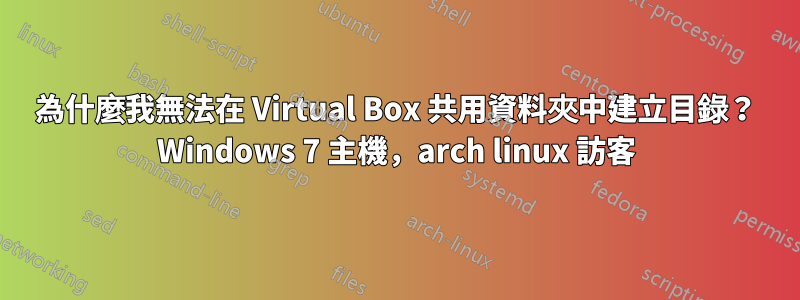
我正在 Virtual Box 中的 Windows 7 主機上的 arch Linux 來賓中安裝共用資料夾。共用資料夾的檔案系統是ext3,在Windows 7中使用Ext2Fsd安裝。
我在啟動時使用此 fstab 掛載共用資料夾:
D_DRIVE /home/tony vboxsf rw,gid=1000,uid=1000,auto 0 0
我相信來賓作業系統中的使用者擁有正確的 uid 和 gid:
[tony@kiwi ~]$ id
uid=1000(tony) gid=1000(tony) groups=1000(tony),1002,(vboxsf)
我可以建立檔案並刪除它們,但我似乎無法建立目錄。
[tony@kiwi ~]$ mkdir foo
mkdir: cannot create directory `foo': Protocol error
這很奇怪,因為該目錄看起來就在那裡。
[tony@kiwi ~]$ ls -lh
ls: cannot access foo: No such file or directory
total 0
????????? ? ? ? ? ? foo
root 使用者也會發生同樣的情況。我也無法建立符號連結。同樣,創建和刪除普通文件似乎工作正常。
那麼有人有什麼想法嗎?
另外,如果有人對共享資料夾有任何替代建議,我很樂意聽到。我打算使用 NTFS 資料夾作為共享,但我希望能夠有符號連結。


