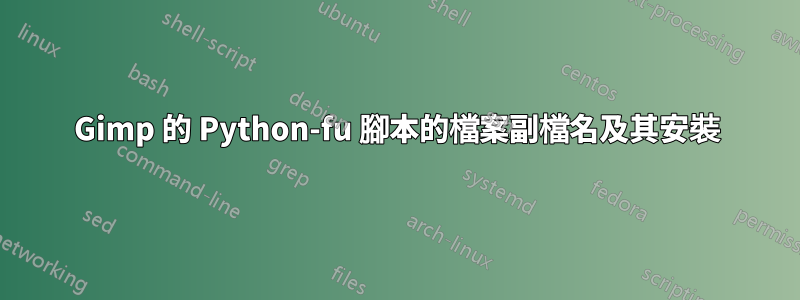
我在 Gimp 腳本資料夾中為在互聯網上找到的 Python-fu 程式碼創建了一些文件,將它們命名為 *.pyscript。這樣對嗎?
我不知道它們是否已經安裝,或者我是否必須執行一次才能安裝它們。此外,正如預期的那樣,我沒有看到 Gimp 菜單有任何變化。有任何想法嗎?
答案1
我不知道它對你是否有用,但看看吧,誰知道你會立即得到線索...
- 腳本 fu 和 python fu
- Python-fu
- GIMP/安裝插件
- 如何對 GIMP 使用 Script-Fu 和 Python-Fu
- PyGimp 外掛程式集合
- Python Fu 腳本 - 如何安裝?
- 安裝 GIMP 腳本
- 適用於 GIMP-2.6+ 的腳本
抱歉,如果您覺得這個答案沒有用:|
答案2
為了讓它在 Linux 上運作(我在 Ubuntu 上):
- 正確的擴展名是 .py - 畢竟它是一個 Python 腳本
- 將其放入 $HOME/.gimp-2.x/plug-ins 資料夾中
- 將其更改為可執行檔(chmod +x script.py)
- 重新啟動 Gimp
也要重新檢查您是否正確註冊了腳本。來源應該是這樣的:
from gimpfu import *
def my_filter_function(timg,tlayer):
... do your work here ...
register(
"my_script_name",
"Script blurb",
"Script help",
"Author name",
"Copyright information",
"2011",
"<Image>/Filters/Menu item/&Where it will appear",
"RGB*, GRAY*",
[],[],
my_filter_function
)
登記函數資訊也可以從 script-fu 控制台獲得 - 輸入以下內容:
>>> from gimpfu import *; help(register)
Help on function register in module gimpfu:
register(proc_name, blurb, help, author, copyright, date, label, imagetypes, params, results, function, menu=None, domain=None, on_query=None, on_run=None)
This is called to register a new plug-in.


