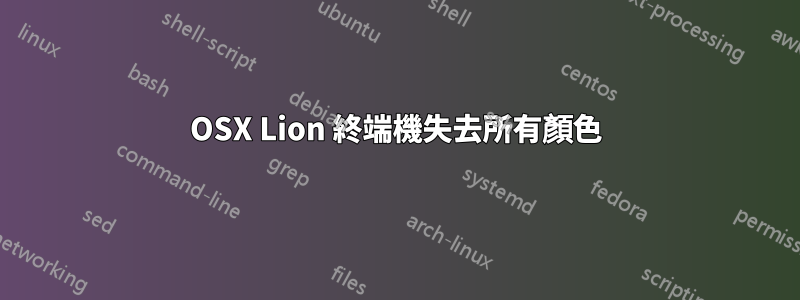
我最近升級到 Lion,卻發現 Terminal.app(以及我實際使用的 iTerm2)完全失去了所有顏色。這意味著 Vim 中沒有語法突出顯示,沒有彩色目錄名或檔案名,什麼都沒有。我嘗試過使用首選項中的終端類型選項(對於兩個應用程式),將其更改為xterm-256color、xterm-new、xterm等,但都無濟於事。
然而!當我透過 SSH 連接到 Terminal.app 中的遠端電腦時,我得到了顏色!一切都像以前一樣進行。雖然這與 iTerm2 不一樣,但我仍然沒有顏色。
答案1
我必須編輯 ~/.profile 並將此程式碼放入以使資料夾顏色。
export CLICOLOR=1
export LSCOLORS=ExFxCxDxBxegedabagacad
我用它來製作自訂遊標:
PS1='\[\033[01;32m\]\u@macair\033[00m\]:\[\033[01;34m\]\w\[\033[00m\]\$ '
希望這可以幫助。
對於 vim,使用類似的主題這個主題
並新增 2 個資料夾, ~/.vim 和 ~/.vim/colors
將主題檔案放入 ~/.vim/colors 資料夾中
然後建立一個名為 ~/.vimrc 的文件,內容如下:
syntax on 'this is needed to see syntax
set background=dark "makes it easier to read with black background
colorscheme ir_black "set theme in ./vim/colors folder
set ls=2 " allways show status line
set hlsearch " highlight searches
"set incsearch " do incremental searching
set ruler " show the cursor position all the time
set visualbell t_vb= " turn off error beep/flash
set ignorecase "ignore case while searching
set number 'put numbers on side
我添加了評論,以便您可以選擇您想要的內容。另外,我最終調整了主題。它使評論變得灰色並且難以閱讀。
答案2
您需要將這些設定添加到您的.vimrc
filetype on
filetype plugin on
filetype indent on
syntax on
啟用顏色突出顯示。
我使用的是我的.vimrc,它沒有這些,但可以在 Linux 和舊的 OS X 版本中使用。對於 Lion,您需要新增它們。
答案3
我的 ~/.profile 中有以下內容
function parse_git_branch() {
git branch 2> /dev/null | sed -e '/^[^*]/d' -e 's/* \(.*\)/\*\1/'
}
case "$TERM" in
xterm-*color) color_prompt=yes;;
esac
if [ "$color_prompt" = yes ]; then
PS1='\[\033[01;32m\]\u@\h\[\033[00m\]:\[\033[01;34m\]\w\[\033[0;33m\]$(parse_git_branch)\[\033[00m\]\$ '
else
PS1='\u@\h:\w$(parse_git_branch)\$ '
fi


