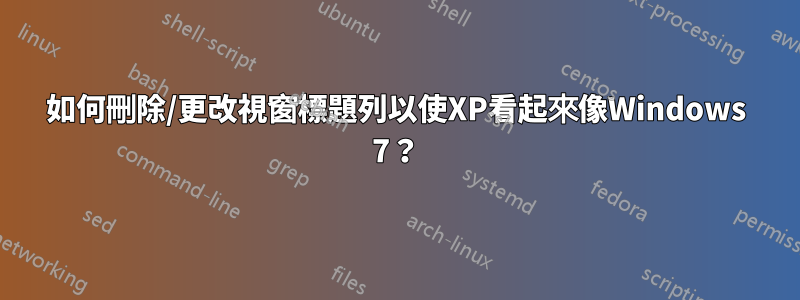
有沒有辦法更改或刪除 Windows XP 視窗標題列中的文字?
我希望它看起來像 Windows 7 或 Vista。
答案1
答案2
Windows 7 提供了許多新功能以及新設計的介面。它看起來與 Windows Vista 非常相似,但有許多 GUI 更改,例如重新設計的工作列、資源管理器、新的啟動畫面和登入畫面等。
如果您仍在使用 Windows XP 但想享受新的 Windows 7 外觀,那麼本教學一定會對您有所幫助。
完成本教學後,您將在 Windows XP 中獲得與 Windows 7 相同的外觀。以下是遵循本教學後將要更改的內容清單:
Windows Theme or Visual Style
Icons
Boot Screen
Login Screen or Welcome Screen
Sounds
Cursors
Taskbar
Wallpaper
Sidebar
Progress Dialog Box
Shutdown / Log off Dialog Box
About Windows Box
System Properties Dialog Box
Volume Control Window
Extras like "Aero Shake", "Aero Snap", "Aero Peek", "Calculator" and "Paint"
A Few Other Mods...
NOTE 1: If you want to download all BITMAPs, AVIs and other files mentioned in this tutorial in a single pack, you can download it using this link.
NOTE 2: Please create a Restore point using "System Restore" before applying anything mentioned in this tutorial so that you can restore your system back to default if you don't like the changes.
Also take a backup of system files before modifying them, so that you can restore them if anything goes wrong or you don't like the new change.
NOTE 3: If you are facing problems while saving a file after editing in resource hacker, then make sure you have disabled WFP (Windows File Protection) service using "WFP Patcher" or use "Replacer" to replace the file. Both utilities can be found in our "Download" section.
Also if you are getting error "Can't create file...", that means you have edited and saved the same file in past and there is a backup file which needs to be deleted before saving this file again. Go to the folder containing this file and you'll see a similar file having "_original" in its name. Delete it and try to save the file in resource hacker.
這裡你可以找到如何做。
:D


